5 Best VPNs for Discord (IP Protection in 2023)
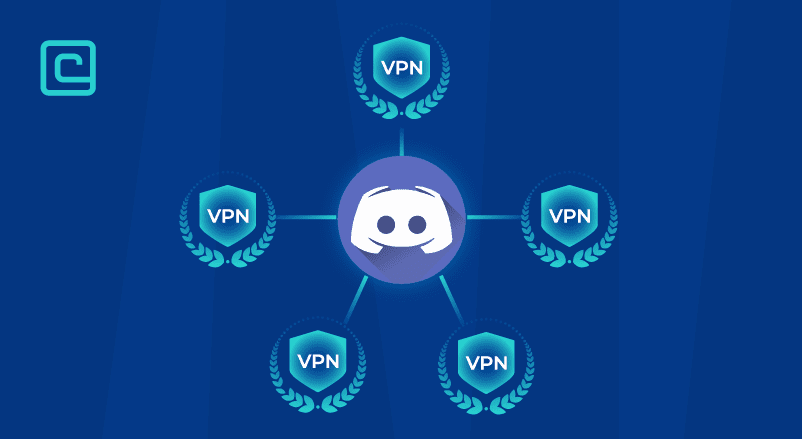
Over the past few years, Discord took over the gaming world by storm. With more than 350 million registered users worldwide and over 150 million monthly active users, this VoIP and instant messaging platform delivers one of the best user experiences in its niche. It allows end-to-end encrypted communication, messaging, and sharing images and videos.
That said, not all Discord users can enjoy the same experience. For instance, users in Internet-restricted countries can not access it easily, and in some locations, it is blocked outright. In many Western countries, Discord is blocked on school or work Wi-Fi as an attempt to keep productiveness and efficiency.
The best way to unblock Discord from anywhere is to use a VPN. With a good VPN for Discord, you can reduce lag, secure your chats, and keep your connection private. So which VPN is best for Discord?
Best VPNs For Discord in 2023
- NordVPN – Best Discord VPN overall.
- Surfshark – Fast, feature-rich, and affordable.
- Atlas VPN – A well-rounded service with a free plan.
- PrivateVPN – Private, secure, and simple to use.
- ExpressVPN – Powerful unblocking allows it to access Discord from anywhere.
Test Your VPN Knowledge – Take A Quiz!
Why Do You Need a VPN with Discord?
Discord is a voice communications app that encrypts your connection from end to end. But, it collects and might expose some personal data. You can both unblock discord and protect your data by using a VPN. More than that, you can combine a VPN with Discord to unlock many other advantages while enjoying this app. Here’s why to use a VPN for Discord:
- Unblock Discord From Anywhere – countries like UAE or China block access to Discord. Using a VPN is the easiest way to bypass censorship if you live in a more restrictive country or plan on visiting it.
- Access Chats at School or Work – a VPN can unblock your VoIP chats on school or work Wi-Fi. You can easily bypass the restrictions and hide from the employer that you use Discord.
- Bypass Discord IP Ban – many bans on Discord servers happen by blocking an IP address. A VPN with a huge server network will easily overcome this inconvenience and bypass any IP ban. All you need to do is to change a VPN server and join the voice channel again.
- Protect Your Personal Data – the app collects your shared messages, images, and videos, including your IP. With a VPN, you can hide this information and make it difficult for anyone to track you down. Also, it will keep your data secure in case the server gets hacked.
- Bypass ISP Throttling – sometimes your voice chat becomes laggy and robotic. This happens because ISP throttles your VoIP connections. With a VPN, you can hide the fact that you use Discord from your ISP and increase your speed and sound quality.
- Unblock Other Services and Websites – the best VPNs in the industry can bypass all geo-filters. They can hide torrenting, unblock Netflix or Hulu, other websites, and content.
What To Look for in the Best VPN for Discord
When choosing the best VPN for Discord, you need to look for a few essential things. It should unblock it from anywhere and still have great sound quality when chatting.
Here’s what to look for when picking the best VPN for Discord:
- Speed – if you want a smooth and lag-free experience with good sound quality when using a VPN, the service must deliver fast and stable connection speeds.
- Ability to Access Discord from Anywhere – the VPN can unblock Discord from any country and any Wi-Fi network. Besides being able to access Discord from anywhere, the VPN should support other VoIP apps for the best possible online experience.
- Privacy – the service should not keep any logs or private data on your activities, meaning it should have a strict no-logs policy and ideally run all of its servers on RAM only.
- Security – when you’re using a service with strong encryption and features like a kill switch and data leak protection, you can rest assured that no hackers or snoopers can intercept your data and voice chats and exploit them.
- Split tunneling – if you want to use a VPN for Discord only, you can sign up with a Discord VPN that supports this feature. This nifty setting enables you to access Discord through a VPN while keeping the rest of your connection on your real IP address.
- Works on many devices – The best Discord VPNs, like the five we’ll share with you in this guide, work on all major software platforms that Discord is available on. This delivers maximum convenience whether you’re gaming or just chatting with others.
How to Get Rid of the IP Ban on Discord?
If you’ve received a complete platform ban targeting your IP address, you will have to put in a few minutes of work before you can reaccess the same Discord servers.
- Delete Discord and all app data.
- Download one of our recommended VPNs.
- Log into the VPN app and connect to a server.
- Reinstall Discord on your device.
- Create a new account.
- Rejoin the Discord server and enjoy!
The method above works every time but is sometimes unnecessarily complicated depending on the type of ban you’ve received. In some cases, simply switching to another network, for instance, using mobile data, can resolve the issue and help you regain access to the Discord server.
Additionally, if you’ve been banned for behavior that’s not abusive or harmful to others or the platform itself, you might even get your IP unblocked by contacting Discord support or the admin of the server you’ve been banned from. Even if this doesn’t work, you’ll get an explanation of why you’ve been banned so that you can avoid it from happening again.
Why Use IP Protection on Discord?
In short, using a VPN for Discord IP protection helps you add an additional layer of protection to your IP address. Discord uses a client-server architecture for all communication that makes it difficult for anyone outside of the platform to see your IP address. Still, there are strong arguments for using a VPN.
For instance, Discord protects your communication in the app itself. But, if you click on a malicious link that sends you outside the app, Discord doesn’t keep you safe from hackers, so your IP address and other valuable data can easily fall into the wrong hands.
Best VPNs for Discord
1. NordVPN

| 🌐 Website: | nordvpn.com |
| 🏢 Headquarters: | Panama |
| 📍Servers/Countries: | 5800+ servers in 60 countries |
| ₿ Accepts Cryptocurrency | Yes |
| 💸 Deals & Coupons | Get 68% off + 3 months extra |
NordVPN is the most popular and overall best VPN that works with Discord. It has more than 5,500 servers in over 59 countries all around the world. It can unblock Discord from China or the UAE due to its obfuscation technology.
NordVPN is very secure and private, as it does not keep any logs and has next-generation 256-bit encryption. What’s more, it’s based in Panama, a very privacy-oriented country that’s not a part of any major international surveillance organization.
The service developed a lightning-fast WireGuard-based protocol called NordLynx, which delivers some of the best speeds in the industry. NordLynx will let you enjoy lag-free chats on Discord as well as a great experience downloading files. Speaking of the latter, NordVPN supports P2P and is great for torrenting activities.
Like most top VPN services, NordVPN supports split tunneling, which is ideal for using Discord. In this case, the feature is available on Windows, Android, and Android TV apps. Besides this, you’ll also find unique features like Dark Web Monitor, Onion over VPN, Threat Protection, and others.
Besides that, it can unblock Netflix, Disney+, Hotstar, and even Twitch. The service works on every main platform and supports six simultaneous connections per subscription account. NordVPN has a 30-day money-back guarantee on all its plans.
Pros
- Thousands of lightning-fast and well-optimized servers
- Unblocks all the major streaming sites
- Fully supports Torrenting and P2P
- Strict no-logs policy and RAM-disk servers
- Ad blocker and malware protection features
- Robust security features and military-grade encryption to protect you from DDoS attacks and other online threats
- 24/7 live chat support
- 30-day money-back guarantee
Cons
- Only 6 simultaneous connections
- No free trial
2. Surfshark

| 🌐 Website: | surfshark.com |
| 🏢 Headquarters: | The British Virgin Islands |
| 📍Servers/Countries: | 3,200+ servers in 100 countries |
| ₿ Accepts Cryptocurrency | Yes |
| 💸 Deals & Coupons | Save 84% Now! |
Surfshark is another great choice for Discord and VoIP apps, in general. It offers more than 3,200 servers in 65 countries. All servers run on RAM only and come with private DNS protection.
It has the Bypasser split tunneling on Windows and Android, in case you want to set up a more elaborate connection and cover Discord and other apps specifically. Surfshark also announced that it would be adding this feature to other supported platforms soon.
Protection-wise, Surfshark is as good as they come. The CleanWeb feature blocks malicious websites, ads, and protects from online trackers. This VPN is based in The British Virgin Islands and doesn’t keep any logs of your activities.
Surfshark works in China, UAE, and Saudi Arabia without any problem, so it can unblock Discord. It uses its Camouflage technology to bypass the restrictions unnoticed. This, combined with its fast speeds, makes Surfshark a prime choice for streaming online content.
Surfshark is one of the most affordable VPNs on the market, with a 30-day money-back guarantee. Plus, as all of its plans support unlimited simultaneous connections, you can cover your entire household and get excellent value for your subscription money.
Pros
- A very affordable VPN provider
- Unlimited simultaneous connections
- Ad-blocking feature
- Unblocks streaming platforms
- Ad blocker and malware protection features
- A fast and light WireGuard protocol
- Allows split-tunneling and has a multi-hop VPN feature
- No-log policy and robust security features
- GPS spoofing on Android devices
- 30-day money-back guarantee
Cons
- No free version
- Does not allow P2P seeding
3. Atlas VPN

| 🌐 Website: | atlasvpn.com |
| 🏢 Headquarters: | United States |
| 📍Servers/Countries: | 1000 servers in 49 locations |
| ₿ Accepts Cryptocurrency | Yes |
| 💸 Deals & Coupons | 85% OFF + 3 Months FREE! |
Atlas VPN is a great, budget-friendly Discord VPN choice. More than 750 servers worldwide will ensure that you can access the Discord app or Discord via browser wherever you are located. It supports all major apps, including Linux, and has a very well-rounded service suitable for all types of online activities.
Atlas VPN has a solid no-logs policy and a Network Kill Switch feature, which will make your browsing safe and secure. In addition to this, Atlas VPN offers leak protection, which protects both IPv4 and IPv6 connections. Also, Atlas has 256-bit encryption and crafts tunnels with IPSec/IKEv2 and WireGuard protocols.
It supports convenient features like split tunneling and malware blocker. Moreover, Atlas VPN also includes some exciting and more advanced tools like SafeSwap and MultiHop that enable you to bolster your online anonymity.
Overall, Atlas VPN is a great choice, as it proposes high-security solutions and a wide range of servers to choose from for a cheap price and a 30-day money-back guarantee. A win-win that’s worth a try!
Pros
- Very affordable plans and it has a free version
- Fast Speeds
- Helpful against an ISP throttling your connection
- Unlimited device support
- WireGuard protocol, DNS leak protection, and strong security features
- Torrenting-friendly
- Unblocks streaming services
- 30-day money-back guarantee
Cons
- Limited Linux app
- Based in the US
- Not so many servers
4. PrivateVPN

| 🌐 Website: | privatevpn.com |
| 🏢 Headquarters: | Sweden |
| 📍Servers/Countries: | 200 servers in 60 countries |
| ₿ Accepts Cryptocurrency | Yes |
| 💸 Deals & Coupons | Save 85% Now! |
PrivateVPN offers you all of the features you would look for in a Discord VPN. It’s very fast, reliable, and has strong unblocking abilities. It’s also a very simple and streamlined service, ideal for those who aren’t very tech-savvy.
At the same time, what makes PrivateVPN such a fantastic Discord VPN service is that it’s incredibly flexible. You can tailor encryption settings, quickly switch between protocols, and tailor many different connection features to create a service that fits you best.
On top of this, this VPN doesn’t keep any data logs, so you don’t have to worry about any private information falling into the wrong hands. PrivateVPN provides its users with over 200 server locations in 63 countries across the globe.
Lastly, it’s crucial to highlight that this VPN won’t break the bank. If you opt for one of the long-term plans, you can secure your Discord and ensure unrestricted access for just a couple of bucks per month. With all of this in mind, PrivateVPN deservedly ranks as one of the top VPNs for Discord.
Pros
- Supports P2P traffic and allows port forwarding
- Unlimited bandwidth and great speeds
- Unblocks most streaming platforms
- Zero-logging policy
- Free Static IP servers
- A fast and light WireGuard protocol
- 10 simultaneous connections
- 30-day money-back guarantee
Cons
- Not as many servers as other VPN providers
- No split-tunneling
5. ExpressVPN

| 🌐 Website: | expressvpn.com |
| 🏢 Headquarters: | The British Virgin Islands |
| 📍Servers/Countries: | 3000+ servers in 94 countries |
| ₿ Accepts Cryptocurrency | Yes |
| 💸 Deals & Coupons | +3 months FREE! |
ExpressVPN is the best VPN for Discord. It can easily unblock the service from UAE, China, Saudi Arabia, and other countries. It bypasses access restrictions in school and work too.
Its extensive server network covers 94 countries and 160+ locations. All servers have high speeds, so you’ll get superior in-app sound without any lag.
The service takes privacy very seriously. It does not keep any logs that can identify you on its RAM disk servers. It also protects your connections with best-in-class 256-bit encryption. Its VPN apps have protocols like OpenVPN, IKEv2, or L2TP. ExpressVPN has a split tunneling feature if you want to use a VPN for discord only. Chrome and Firefox browser extensions are available as well.
This provider has apps on all popular operating systems and can unblock streaming services such as Netflix, Disney Plus, Hulu, and more. It also openly supports P2P traffic and hides torrenting from ISP.
Pros
- Works with streaming
- Supports torrenting
- No-logs policy
- TrustedServer technology with RAM-only servers
- Premium security features
- 30-day money-back guarantee
Cons
- Expensive subscription plans
- Only 5 simultaneous connections
Using a VPN for Discord Only
Usually, a VPN encrypts and routes all your Internet traffic from your device. This might affect the experience with games or other applications. But what if you want a VPN for Discord only? There are two easy solutions on how to configure a VPN, so it only works with Discord.
Here’s how to use a VPN for Discord only:
- Use a VPN with Split Tunneling – some VPNs have a feature called split tunneling. This feature allows users to select which apps should use a VPN and which should be left unaffected. You can configure a VPN so it only works on Discord while any other apps are unaffected.
- Use Discord with a VPN Browser Extension – many VPN providers have Chrome or Firefox extensions. These extensions only encrypt the traffic from your browser. Using Discord on a browser with this extension will not affect anything else that you do on your device. This will allow you to use a VPN for Discord only.
Conclusion
Regardless if you’re a competitive gamer, industry professional, or just like talking to your friends on Discord when relaxing in an online multiplayer game, a VPN service is a great addition to this social platform.
Any of the five best VPNs for Discord we’ve outlined above are a solid and trusted option. They can bypass any restriction or IP ban, and come with advanced features that guarantee a safe and reliable experience using Discord. Still, NordVPN stands out as the best Discord VPN overall and our top pick.
VPN Discord FAQs
Why is Discord not working with the VPN?
In most situations, there are two common reasons why Discord might not be working with a VPN. The first and less likely one is that you’re not using a UDP connection, as Discord is built on a UDP platform. The more common reason is that the VPN server you’re connected to has previously received an IP ban.
To avoid these issues, it’s key to pick a trusted VPN with a large server network. If you sign up with one of our five best VPNs for Discord, you won’t experience such problems. Our picks offer compatible protocols and plenty of servers to switch between.
Does Discord allow VPNs?
There is no discouragement from Discord in terms of using a VPN with their service. Many communities allow the use of VPNs on their servers without any problem. VPN is great when you want to unblock and access your Discord app from anywhere or even bypass an IP ban. It also protects your browsing and hides VoIP traffic from ISP.
Is using a VPN on Discord legal?
Yes, in most countries worldwide, it’s entirely legal to use a VPN for Discord. That said, the legality of one or both of these apps might depend on your location. For instance, many restrictive countries ban VPN use and even Discord use, so make sure to check your country’s stance on this to avoid any legal issues.
Can you ban the device ID or IP on Discord?
Although the topic of Discord banning users based on their device ID has been mentioned occasionally, there aren’t any real-life examples of this. However, it is true that Discord employs IP bans on its platform. In these cases, the two most practical ways to avoid an IP ban are to use a VPN or connect to a new network.
Can I use a free VPN for Discord?
No, it’s best not to use a free VPN for Discord. While a free VPN might be tempting, especially if you don’t want to add another monthly subscription to your expenses, there are many reasons to pay for a premium VPN. A paid VPN offers better and more stable speeds, a clear privacy policy, and strong security features.
We generally advise our readers to avoid using free VPNs altogether. Paid VPNs, especially the best in the business, like our five recommendations, take your privacy, safety, and overall experience very seriously. On the other hand, there have been many instances of free VPNs abusing user information and even putting their users’ data in direct danger.
Cybersecurity and VPN researcher

