9 Best VPNs for Gaming in 2024 (Fast Speeds and Low Ping)
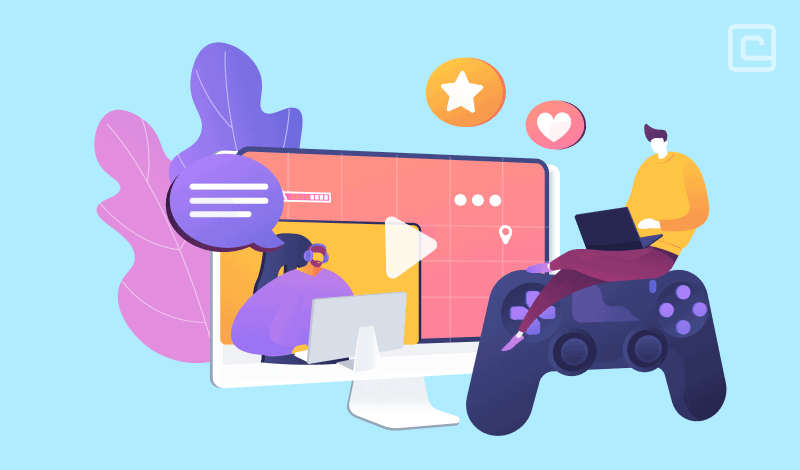
Using a VPN for gaming might sound counterintuitive when you first think of it. However, there are many reasons why you should consider doing so. Some gamers use it to protect their devices from DDoS attacks and maintain their online privacy when playing online. Others use it to reduce ping and improve online performance. Many players even employ it to avoid server geo-blocks or their ISP throttling their connection speed. Most VPN services allow you to access geo-blocked games, too.
No matter what your main gaming concern is, this page will help you resolve it. We’ve tested all of the best VPN companies for gaming and summed up a detailed guide on everything you need to know when using a VPN for gaming. Let’s get right into it.
Best Gaming VPNs – our shortlist:
- NordVPN – the best gaming VPN in 2022.
- Surfshark – extremely fast servers.
- AtlasVPN – a great budget choice with unlimited connections.
- PrivateVPN – best VPN for beginner users.
- ExpressVPN – excellent balance of speed and security.
Test Your VPN Knowledge – Take A Quiz!
Is a VPN Good for Gaming?
Many casual online gamers could argue that they don’t specifically need a VPN to enjoy gaming. That said, the long list of VPN benefits includes excellent gaming features. Most notably, these cover DDoS attacks and swatting protection, reduced lag and ping, and unrestricted server access.
You can make sure you access all gaming servers privately and safely, regardless of your physical location. Some VPNs will even help increase your network speed and reduce overall ping.
Of course, you need to pick a reliable and proven VPN that works well for gaming activities for all of this to be true. It should have all of the necessary security and performance features. Also, it should be light and streamlined enough so that it doesn’t slow down your network or increase in-game lag. This brings us to the next important point of the topic.
Best VPNs For Gaming
1. NordVPN

| 🌐 Website: | nordvpn.com |
| 🏢 Headquarters: | Panama |
| 📍Servers/Countries: | 5800+ servers in 60 countries |
| ₿ Accepts Cryptocurrency | Yes |
| 💸 Deals & Coupons | Get 68% off + 3 months extra |
After reviewing and comparing all of the top VPNs, we’ve found NordVPN to be the best VPN for gaming, as there’s no single issue with this service. Simply put, NordVPN offers a complete package made up of all of the features you would need from a powerful gaming VPN. The long list of NordVPN’s security and privacy features includes DDoS protection, CyberSec, and split tunneling.
NordVPN has a massive fleet of over 5300 servers in 59 countries. The service also offers a high-performing in-house protocol called NordLynx, which combines the best features of WireGuard with NordVPN’s custom private network system.
NordLynx provides the fastest speeds possible without compromising any security features. This lightweight and super-fast protocol ticks off all of the necessary online gaming requirements and often ranks at the very top in most speed tests. In this context, it’ll lower ping and reduce lag without any issues.
NordVPN can unblock any site out there and offers easy-to-use apps. It’s particularly convenient for gamers who play competitively or stream their content and need a capable VPN to back them up.
You can conveniently set up to six simultaneous connections with many supported apps and browser extensions. This makes it a great pick if you often switch between multiple devices, as it supports everything from PCs to mobile devices and niche consoles like Nintendo Switch. You can also pair it with plenty of other features and services, like the NordLocker one that offers safe and encrypted storage.
You can get NordVPN for just a couple of bucks per month if you opt for one of the more extended plans. To top this off, the service offers a 30-day money-back guarantee, so you’re not risking a single cent.
All of these features make NordVPN a user favorite and our top pick for the best gaming VPN. If all of this wasn’t enough to cement it in the first place, this service offers impeccable 24-7 live chat support if you experience any subscription issues.
Pros
- Thousands of lightning-fast and well-optimized servers
- Unblocks all the major streaming sites
- Fully supports Torrenting and P2P
- Strict no-logs policy and RAM-disk servers
- Ad blocker and malware protection features
- Robust security features and military-grade encryption to protect you from DDoS attacks and other online threats
- 24/7 live chat support
- 30-day money-back guarantee
Cons
- Only 6 simultaneous connections
- No free trial
2. Surfshark

| 🌐 Website: | surfshark.com |
| 🏢 Headquarters: | The British Virgin Islands |
| 📍Servers/Countries: | 3,200+ servers in 100 countries |
| ₿ Accepts Cryptocurrency | Yes |
| 💸 Deals & Coupons | Save 84% Now! |
When it comes to gaming, Surfshark has a simple motto: “Stick to gaming, a VPN will handle the security”. And, it completely delivers on this. It provides you with all of the necessary tools to play in complete privacy and security. It’s one of the fastest VPNs we’ve ever reviewed. In particular, the service’s connection speeds are very reliable and consistent.
Surfshark offers over 3,200 servers in 65 countries. Each of these servers is equipped with private DNS, making it great for gaming. Aside from gaming, all Surfshark’s multiple servers are P2P-friendly and support useful features like NoBorders Mode and Camouflage Mode. The latter is very handy in particular, as it masks your VPN connection to appear as a standard connection.
The above features make the service great for streaming, torrenting, and bypassing geo-blocking. With Surfshark, you can access Amazon Prime Video, Netflix, BBC iPlayer, and many other sites that would potentially be unavailable for your regular connection, depending on your IP address.
It’s also another online gaming VPN that supports unlimited device connections simultaneously for every single account, no matter the subscription plan. This is very convenient if you like to play multiplayer games with friends, as you can share these unlimited connections without ever having to worry about reaching a limit.
Pros
- A very affordable VPN provider
- Unlimited simultaneous connections
- Ad-blocking feature
- Unblocks streaming platforms
- Ad blocker and malware protection features
- A fast and light WireGuard protocol
- Allows split-tunneling and has a multi-hop VPN feature
- No-log policy and robust security features
- GPS spoofing on Android devices
- 30-day money-back guarantee
Cons
- No free version
- Does not allow P2P seeding
3. Atlas VPN

| 🌐 Website: | atlasvpn.com |
| 🏢 Headquarters: | United States |
| 📍Servers/Countries: | 1000 servers in 49 locations |
| ₿ Accepts Cryptocurrency | Yes |
| 💸 Deals & Coupons | 85% OFF + 3 Months FREE! |
Despite its very affordable price tag, Atlas VPN boasts a pretty impressive list of tools every gamer should have by their side if they want a lower ping and improved performance. With a speed-optimized large server network and unlimited bandwidth, you don’t have to worry about any lag or ping.
Security-wise, there’s solid DDoS protection, heavy-duty encryption, and a convenient split tunneling feature that allows you to only send data that you choose and keep the rest of your connection on your real IP address.
Additionally, Atlas VPN apps also offer IPv6 protection and DNS leak protection, keeping you immune from any data leaks when gaming online without affecting your network performance.
Lastly, Atlas VPN allows you to set up an unlimited number of simultaneous connections on one subscription plan. So, you can connect all other devices in your household and not have to worry about how many connected devices you have. This makes it a great all-around VPN that delivers much more value than just gaming. Moreover, this VPN also offers a free version you can use for as long as you want.
Pros
- Very affordable plans and it has a free version
- Fast Speeds
- Helpful against an ISP throttling your connection
- Unlimited device support
- WireGuard protocol, DNS leak protection, and strong security features
- Torrenting-friendly
- Unblocks streaming services
- 30-day money-back guarantee
Cons
- Limited Linux app
- Based in the US
- Not so many servers
4. PrivateVPN

| 🌐 Website: | privatevpn.com |
| 🏢 Headquarters: | Sweden |
| 📍Servers/Countries: | 200 servers in 60 countries |
| ₿ Accepts Cryptocurrency | Yes |
| 💸 Deals & Coupons | Save 85% Now! |
PrivateVPN deservedly ranks as one of the top online gaming VPN services. It’s a lightweight, secure, simple, and speedy service at a lower price compared to most of its competition.
This VPN offers more than 200 server locations across 63 countries worldwide. It also secures your online gaming activities with reliable safety measures. These include DNS and IPv6 leak protection, strong encryption, and a kill switch.
PrivateVPN doesn’t limit how much monthly bandwidth you use or how many servers you switch between in any specific period. This makes it a perfect gaming VPN, as you can enjoy HD online gaming without lag and rely on great download speeds all throughout the month.
Plus, if you’re looking for a well-rounded and reliable service that works for other online activities, PrivateVPN is an excellent choice. It can unblock all of the major streaming sites like Netflix, BBC iPlayer, and Amazon Prime Video.
Moreover, all of its servers are P2P-friendly. There’s also a port forwarding support feature that allows you to create more direct traffic, ideal when downloading large files from torrenting sites.
Pros
- Supports P2P traffic and allows port forwarding
- Unlimited bandwidth and great speeds
- Unblocks most streaming platforms
- Zero-logging policy
- Free Static IP servers
- A fast and light WireGuard protocol
- 10 simultaneous connections
- 30-day money-back guarantee
Cons
- Not as many servers as other VPN providers
- No split-tunneling
5. ExpressVPN

| 🌐 Website: | expressvpn.com |
| 🏢 Headquarters: | The British Virgin Islands |
| 📍Servers/Countries: | 3000+ servers in 94 countries |
| ₿ Accepts Cryptocurrency | Yes |
| 💸 Deals & Coupons | +3 months FREE! |
ExpressVPN stands as one of the best gaming VPN services for users who want a robust and strong VPN service with fast speeds. There are over 3,000 servers in 160 locations and 94 countries. ExpressVPN provides blazing-fast connection speeds and is capable of reducing ping times. It allows you to link up to five simultaneous connections.
Features include 256-bit encryption, DNS/IPv6 leak protection, DDoS protection, and split tunneling. These security features make this VPN very popular online, and you can find many trusted partners to whom ExpressVPN deals exclusive offers.
That said, practically the only issue that’s worth noting when talking about this service is that ExpressVPN costs more than most of its competitors. This is one of the more important factors to keep in mind if you’re looking for a service that you’ll use for a few years or more. That said, if you can afford to pay the premium price, ExpressVPN is hard to beat.
Pros
- Works with streaming
- Supports torrenting
- No-logs policy
- TrustedServer technology with RAM-only servers
- Premium security features
- 30-day money-back guarantee
Cons
- Expensive subscription plans
- Only 5 simultaneous connections
6. Private Internet Access

| 🌐 Website: | privateinternetaccess.com |
| 🏢 Headquarters: | United States |
| 📍Servers/Countries: | 30000+ servers in 60+ countries |
| ₿ Accepts Cryptocurrency | Yes |
| 💸 Deals & Coupons | 85% OFF + 3 months FREE! |
When looking at the number and variety of servers Private Internet provides, it’s hard to find any other VPN company that can hold its ground. This VPN company offers over 35,000 servers in 101 locations across 78 countries, making it the only service to do so. In view of that, if you’re always looking for more servers, PIA is the ultimate pick in this situation. More important than these many servers, each of these servers supports the WireGuard protocol.
Private Internet Access VPN apps also come with many great features. Most notably, these include a kill switch, split tunneling, the PIA Mace feature, port forwarding, and custom DNS. These and many more features can be very handy for advanced gamers looking to custom tailor and personalize their online gaming VPN.
Private Internet Access is based in the US, but this shouldn’t deter you from using this VPN company. PIA has a 100% zero-log policy, so it can’t give away any valuable information under government warrants. Generally, Private Internet Access maintains an excellent reputation among online gamers. It is undoubtedly one of the best VPN choices for all gamers worldwide.
Pros
- Thousands of servers
- Great for torrenting and P2P
- Strong security and encryption
- Block ads, trackers, and malware
- 10 simultaneous device connections
- Anonymous payment methods
- 30-day money-back guarantee
Cons
- Based in the US
- Not all streaming services can be unblocked
7. IPVanish

| 🌐 Website: | ipvanish.com |
| 🏢 Headquarters: | United States |
| 📍Servers/Countries: | 2200+ servers in 75+ countries |
| ₿ Accepts Cryptocurrency | Yes |
| 💸 Deals & Coupons | 67% OFF Coupon |
When talking about IPVanish for gaming, it’s hard to overlook all of the benefits this virtual private network offers, particularly to gamers. Features include advanced VPN encryption, powerful unblocking, and a zero-traffic logs policy. Most importantly, all IPVanish servers support above-average speeds with no data bandwidth caps. This makes IPVanish a first-rate choice for gamers.
All of these features are accompanied by over 1,600 servers in more than 75 locations. In total, this includes over 40,000 unique IP addresses IPVanish’s users can switch between. IPVanish couples up its affordable service with a secure 500GB storage plan.
This offers even more practical and convenient data-sharing controls for online gamers. Overall, IPVanish is a top VPN for almost any device, as you can set it up on your PC, Mac, iOS, Android, and even consoles through a supported router.
Pros
- Servers in lots of locations
- Works with Netflix
- Unlimited connections
- Allows torrenting
- 30-day money-back guarantee
Cons
- Average Speeds
- Keeps connection logs, but deletes after ending the session
8. CyberGhost

| 🌐 Website: | cyberghostvpn.com |
| 🏢 Headquarters: | Romania |
| 📍Servers/Countries: | 9600+ servers in 91 countries |
| ₿ Accepts Cryptocurrency | Yes |
| 💸 Deals & Coupons | 82% OFF +2 months FREE! |
CyberGhost advertises as the best gaming VPN. While they’re not our top choice, there are many reasons why this VPN firmly ranks among the best services in the industry. CyberGhost VPN offers more than 6,900 servers worldwide, all backed up with unlimited bandwidth and traffic.
More significantly, it supports some of the highest VPN connection speeds out of all VPN services, both in terms of upload speed and download speed. This also makes it a superb service for streaming services like Amazon Prime Video, Netflix, BBC iPlayer, Disney+, and many others.
CyberGhost ticks off almost all of the necessary security and performance features. This includes a smart DNS feature and IP leak protection and 256-bit encryption. It also covers several top-performing protocols, including WireGuard. On top of this, the service offers one of the most extensive money-back guarantees around. You can request a full refund within the first 45 days of purchasing a subscription, no questions asked.
Pros
- Good for streaming and torrenting
- WireGuard protocol available
- No Logs
- Offers Dedicated IP option
- Free browser extension
- Torrenting-friendly
- 45-day money-back guarantee
Cons
- No third-party audits
- Messy app’s interface
9. VyprVPN

| 🌐 Website: | vyprnvpn.com |
| 🏢 Headquarters: | Switzerland |
| 📍Servers/Countries: | 700+ servers in 64 countries |
| ₿ Accepts Cryptocurrency | Yes |
| 💸 Deals & Coupons | Get 50 %OFF Now! |
VyprVPN’s 700+ servers are spread across more than 70 server locations all over the globe. This totals at a staggering 300,000+ unique IP addresses. The service secures all of its servers with DDoS protection and a NAT Firewall. VyprVPN has also designed a number of great in-house features. These include VyprDNS, VyprVPN Cloud, and the high-performing Chameleon protocol.
VyprVPN also offers very simple and intuitive apps for all major devices and platforms. It doesn’t matter if you’re a hardcore PC gamer or a casual mobile gamer. You can enjoy a great VPN service suitable for smooth online gaming and high-speed streaming on Twitch and many other platforms.
Pros
- Audited No-Log VPN
- High-speed streaming support
- Hides VPN traffic with Chameleon technology
- Strong security and encryption
- 24/7 customer support
- 30-day money-back guarantee
Cons
- A bit expensive
- Limited iOS and Linux apps
Gaming VPNs Quick Comparison
Looking at all of the information above, deciding on the most suitable VPN can be challenging and overwhelming. This is why we also prepared a convenient table that highlights key information from each of the top 9 VPNs in a streamlined manner. With that in mind, here’s a quick table comparison of the best gaming VPNs:
| VPN Service | DDoS Protection | Number of Servers | Average Download Speeds | Average Upload Speeds |
|---|---|---|---|---|
| NordVPN | Yes | 5,400+ | 24.30 Mbps | 6.49 Mbps |
| Atlas VPN | Yes | 750+ | 24.29 Mbps | 6.40 Mbps |
| PrivateVPN | Yes | 200+ | 22.78 Mbps | 6.59 Mbps |
| Surfshark | Yes | 3,200+ | 24 Mbps | 6.43 Mbps |
| ExpressVPN | Yes | 3,000+ | 22.26 Mbps | 6.08 Mbps |
| Private Internet Access | Yes | 35,000+ | 23.45 Mbps | 6.45 Mbps |
| IPVanish | Yes | 2,000+ | 22.41 Mbps | 6.04 Mbps |
| CyberGhost | Yes | 8,000+ | 21.79 Mbps | 6.26Mbps |
| VyprVPN | Yes | 700+ | 21.54 Mbps | 5.99 Mbps |
*Average download and upload speeds on a home network suitable for one to two users.
What to Look for in a Good VPN for Gaming
Not all VPNs can provide you with the convenient gaming features you’re looking for. You need to make sure that the VPN of your choice has a particular set of characteristics that make it a suitable choice for online gaming activities. If you have trouble determining what a quality VPN looks like, here are the essential features to look for in a good VPN for Gaming:
- DDoS Protection – distributed denial of service (DDoS) attacks are worryingly common in the online gaming community. For this reason, DDoS protection is one of the essential aspects a good gaming VPN should have. A VPN with DDoS protection will keep your IP address hidden and your internet connection safe from any such attempts.
- Global Server Access – many game providers split their online multiplayer servers based on specific regions. If you’re not located in the target country, you can’t access the server. A VPN lets you bypass this inconvenience with no effort. All you need to do is connect to a server in the region of the game server you want to play on is based.
- Dedicated IP Options – a static IP address means you’re not sharing your address with any other VPN user. Having this option at your disposal can be very useful. It will make sure you never get IP banned from game servers or experience any other unpleasantries because of somebody else’s activities.
- Split Tunneling – it allows you to route some of your traffic through the VPN server while directly keeping other parts of it on the Internet. This is a vital feature to have if you’re looking for an online gaming VPN that’s also suitable for streaming.
- Fast Speeds – when you’re playing competitively against other gamers online, it makes sense that every second is crucial. You can’t afford to use a slow VPN, as your experience will suffer. Because of this, you need a fast VPN that can reduce lag and ping by decreasing packet loss.
- No Logs Policy – if you want to maintain a private internet connection and stay secure, you need a VPN that doesn’t log any of your activities. Ensure that the VPN you’re using has a strict no-logs policy on all activities that go through its servers.
The best gaming VPN services featured on our list possess all of these characteristics and are excellent performers for all online games across the board. Among the many games you can play online with a VPN, you’ll get safe and unrestricted access to these major game titles:
Why Do You Need a VPN for Gaming?
If you’re still on the fence about whether or not using a VPN for online gaming is the right thing for you, perhaps you’re not familiar with all of the benefits that a gaming VPN service brings to the table. So, here are some of the most significant reasons why you should use a VPN for gaming:
- Protect yourself from swatting – the online gaming community can get toxic at times. We’ve seen countless examples of gamers tracking down other users’ real locations, stalking them, or even calling up the police to their addresses. Among other reasons we’ll get to in a bit, this is the main motive for many gamers that sign up with a VPN for security purposes.
- Stay safe from DDoSing – DDoS attacks are a form of online attack when someone forces your system online by sending a lot of requests at once. As a VPN masks your real IP address by routing it through an encrypted tunnel, it makes it impossible for someone to DDoS you during an online gaming session.
- Avoid bandwidth throttling – apart from eliminating safety and privacy concerns, you can also increase your Internet speeds with a gaming VPN. This is possible if your Internet service provider is throttling your bandwidth and preventing you from fully utilizing the download and upload speeds you’re paying for.
- Lower your lag and ping – in line with the previous perk, you can reduce ping times and lag. You can do so by connecting to a VPN server that’s closer to the online game’s server while still relatively near your real location. That way, you’ll be able to enjoy lag-free and smooth gaming.
- Access any region – most games are often restricted to certain regions, meaning that you can only play against opponents from the same region. But, with a premium gaming VPN, you can easily connect to a server outside of your region and meet players from other countries.
Quick VPN Setup Guides for Gaming
Hopefully, the detailed overviews of each gaming VPN above have helped you decide which service is the best option for your online gaming needs. But, before you can start using a VPN for gaming, first, you’ll need to complete the setup process. Let’s take a closer look at how to set up a gaming VPN on the device of your choice:
How to Set Up VPN on Windows
PC gamers will be happy to hear that setting up a VPN for a gaming PC is very simple and straightforward. Here’s how to install, set up, and use a VPN service for online gaming on your Windows PC:
- Sign up with a VPN of your choice and download the Windows app.
- Install the app, open it up and complete the login process
- Choose a server in a country you want to play from.
- Load up your game and enjoy the benefits of a VPN for PC gaming!
How to Set Up VPN on PS4 and Xbox
If you’re less of a PC gamer and more of a console one, you’d also want to know how to set up a VPN on your gaming console. There are a couple of ways to set up your VPN for gaming on PS4 or Xbox. We’ll walk you through both popular setup options and leave it up to you to decide which way is best for you.
Set Up a PS4/Xbox VPN Through Your PC
- Download and install your VPN’s PC app.
- Connect your console to your PC through an ethernet cable.
- Open up the Control Panel on your PC and go to “Network and Internet” and then “Network and Sharing Center”.
- Choose the option “Change Adapter Settings”. When the window pops up, click on your VPN service’s name. Go to “Properties” then “Sharing”.
- Select the option “Allow other network users to connect through this computer’s Internet connection”.
- Staying in the same tab, under the option “Home Networking Connection” choose your console’s connection.
- Open up the app client and connect to a server of your choice.
- Turn on your console and navigate to the settings tab in it. Go to “Network” then “Connect to the Internet” and choose “Use a LAN cable – Easy”.
- This completes the setup process. All that’s left is to load up the game and enjoy gaming on your PS4/PS5/Xbox console!
Set Up a PS4/Xbox VPN Through Your Router
- Log in to your router’s control panel. You can do so by typing “192.168.1.1.” in your browser’s address bar.
- Navigate to the VPN Client tab and choose the “Add Profile” option.
- When prompted, enter all of the necessary details and opt for auto-reconnection in the appropriate tab.
- Download the OpenVPN configuration files from your VPN’s site.
- Go back to your router’s control panel and import the files you’ve just downloaded.
- Activate your VPN connection and start gaming!
Keep in mind that if you set up the VPN on your router, the VPN will cover every other device, not only your gaming consoles. Before you try to do so, make sure that your router is compatible with your VPN. Not all routers can support a VPN installation on them.
Besides the two procedures we’ve covered step-by-step above, there are also a few other methods you can use to set up a VPN on your console for gaming online. This includes setting up a VPN through a smart DNS method or setting up a connection over Wi-Fi.
That said, these methods are less practical than the two we’ve talked about above. We recommend avoiding setting your VPN through these alternative approaches. It’s best to stick with the two most straightforward and most common methods.
How to Set Up a VPN on Android
Perhaps, your favorite piece of gaming hardware is your Android device. Luckily, installing an online gaming VPN on an Android device is relatively straightforward, as much of the process is done automatically. That said, here are the precise steps you should follow to set up a VPN on Android:
- Download one of our recommended VPNs
- Wait for the app to install and then open it
- Sign up using your account credentials
- Choose a VPN server and connect
- That’s it, you can start playing Android games!
Gaming VPN FAQ
Does a VPN help and improve the gaming experience?
Yes, a quality VPN, like the ones we’ve featured on this page, can improve your gaming experience. It can help reduce your high ping and even speed up your entire network in case your ISP is throttling your bandwidth. It will also allow you to access remote servers that would otherwise be blocked in your location.
Can I use a VPN for streaming games on Twitch?
If you’re a gamer who also streams their content on Twitch in particular, any of the seven VPN services we’ve reviewed and listed above is suitable for streaming online games on Twitch. All of them are equipped with top-tier security, fast and stable network speeds, and a widespread server network.
Does a VPN affect gaming, and can it help reduce ping?
Yes, in some cases, a VPN can help you improve ping and avoid lag. A VPN reduces ping by guiding data packets to take a more direct route than they would do through your normal ISP network. Keep in mind, some VPNs are more efficient at this than others, and in some cases, using a VPN for gaming will increase ping.
Can I use a VPN for League of Legends?
Yes, there are great gaming benefits of playing League of Legends with a VPN. With a VPN for LoL, nothing can stop you from enjoying your favorite servers, regardless of your location. It can help you avoid geoblocks, lags, bandwidth throttling, and many other annoying issues that can diminish your gaming experience.
Can I use a free VPN for gaming?
No, we advise you to avoid using free versions of VPNs for any gaming activities. Free gaming VPNs can’t provide you with the safety and performance features other VPNs with paid subscription plans can offer. Free VPN services can’t provide you with vital gaming security features such as DDoS protection and protection from hackers.
Plus, most free VPNs are downright scams that sell their users’ private information for money. Given that, using a free VPN to secure your privacy is an out-and-out bad idea for the most part. Some of the services on our list offer very affordable plans, and you can secure your gaming activities at just a couple of bucks per month.
That said, we recommend using a free version of a premium VPN. For example, Atlas VPN offers the best gaming VPN free version that comes with some limited features. The free version is a great way to try out gaming with a VPN before purchasing a premium subscription.
The main downside of the Atlas VPN free version is that there are only three available servers. These servers are located in New York, Los Angeles, and Amsterdam. So, if you’re not near any of these locations, you might actually increase your ping instead of decreasing it.
Are VPNs fast enough for gaming?
Yes, the top-tier VPNs in the industry all have reliable servers that can support your high-speed demands. Of course, not all VPNs can do so. In some cases, a VPN can be detrimental to your network speed. That’s why we recommend sticking with one of our top picks to make sure you get the best gaming speeds.
Which VPN should I pick for competitive gaming?
If you’re a competitive gamer who wants to use a VPN for gaming, you need a robust and feature-rich VPN. From this perspective of VPN and gaming, the best way to go about it is to sign up with NordVPN or ExpressVPN. Both of these offer all of the tools a competitive gamer should look for to achieve the best results.
Is a VPN legal for gaming?
Yes, it’s perfectly legal to use a VPN for gaming. That said, make sure only to use it for the right purposes, like boosting your network speed and stability. If you use an online gaming VPN to buy games at a lower price or exploit other features, may earn you some headaches depending on the game developer’s T&Cs.
Best VPNs for Gaming – Which VPN Service Should You Choose?
We thoroughly test the VPNs we recommended to you. In this case, we’ve compared them through factors like speed, server performance, security, gaming, and many other aspects that make the best gaming service. From that perspective, you won’t go wrong no matter which of our nine best gaming VPNs you choose. All of them will deliver a fast and smooth online gaming experience.
With the information you’ve learned on this page, you can make a confident and educated choice of which of the best gaming VPNs from this list you like most. Of course, if you want to find out more about our top-ranked VPN services, their monthly subscription prices, and all other important factors, we recommend reading our separate in-depth reviews.
If you can’t decide which VPN service is the best choice for your gaming needs, we recommend NordVPN as our first choice. It has impressive download speeds and is overall the best gaming VPN available. Plus, you can take advantage of a 30-day money-back guarantee to try it out completely risk-free.
Cybersecurity and VPN researcher

