Does Proton VPN Work with Netflix? Tested in 2024
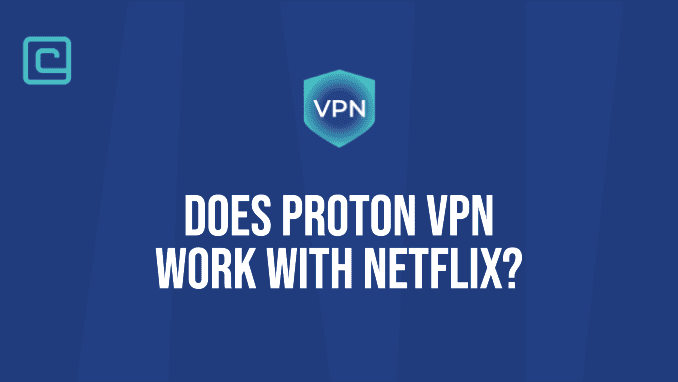
Many online users turn to VPN services to access Netflix in different countries and enjoy content that would otherwise be unavailable to them. That said, Netflix is actively dedicated to blocking VPNs from accessing its different regional versions and has been winning this war in the past few years.
So, as fewer and fewer VPNs can offer dependable Netflix unblocking, you might be wondering, does Proton VPN still work with Netflix in 2024? We’ve extensively tested this service in many different locations to bring you the latest information on ProtonVPN’s Netflix-unblocking capabilities.
or Check Out Netflix VPN Alternatives
Does ProtonVPN Work With Netflix?
Yes, ProtonVPN still works with Netflix in 2024. While it might not be the best pick for this streaming platform, it can still access the service in the USA and many other sought-after streaming countries. It’s a solid Netflix service that can offer around a dozen or so unblocked regions.
ProtonVPN offers great device compatibility for watching Netflix content. You can set up an app for Windows, Linux, Mac, iOS, and Android devices. Additionally, you can also add extensions to your Android TV for convenient Netflix streaming. You can also install ProtonVPN directly on your router, as this option is available on over half a dozen router types.
Does the Free Version of ProtonVPN work with Netflix?
Unfortunately, you can’t use the ProtonVPN free version to watch Netflix content. This is because its free network doesn’t support streaming. If you want to bypass Netflix’s geoblocking, you’ll need one of its premium subscriptions, which have a starting cost of $8.99/month for a monthly plan but is significantly more affordable on longer plans.
A premium plan is necessary, as this unlocks ProtonVPN’s Plus Server options. Only with a Plus Server connection will Proton VPN bypass Netflix’s geo-blocking. Of course, you’ll also need a valid Netflix subscription to enjoy the original content this video-on-demand platform has to offer.
Test Your VPN Knowledge – Take A Quiz!
How to Watch Netflix With Proton VPN
Knowing that ProtonVPN works with Netflix, it’s only fitting to share with you tips on how to set it up on your device. If you’re setting it up on your iOS, Android, Mac, or Windows devices, the Proton VPN installation steps will be very similar.
Here’s how to access region restricted content on Netflix with ProtonVPN:
- Sign up with ProtonVPN and get a premium subscription.
- Go to the Download section and download the app for the device you want to use.
- Complete the installation process and log into the ProtonVPN app.
- Pick a server you want to connect to (be mindful of its physical distance from you if you want a fast connection and the best performance).
- Wait a few seconds to ensure you’re connected, then load up Netflix and enjoy streaming!
ProtonVPN Not Working with Netflix? – Here’s How To Fix It
Using Proton VPN to watch Netflix is easy and straightforward if you’ve followed the VPN app steps above. Nevertheless, like most other Netflix VPNs, it can sometimes struggle to bypass geo-blocking. If you find that ProtonVPN isn’t working with Netflix, these four tips can help you fix the issue:
Pick a Different Server
If Proton VPN struggles to unblock Netflix and access content, switching to a different location in the VPN app can fix the problem. ProtonVPN Plus Server options offer streaming support, so make sure you connect to such an option to ensure optimal connection performance and unblocking capabilities when you want to watch Netflix.
Clear Cache and Cookies
If ProtonVPN isn’t working with Netflix, clearing cookies and cache can be a simple but crucial step. Cookies stored in your browser can sometimes contain location-specific information, which Netflix might use to determine your real location. When you clear these cookies, you essentially start with a clean slate, making it harder for Netflix to identify your actual geographical location.
Additionally, cached data in your browser can lead to inconsistencies. When you visit Netflix without clearing your cache, the site may still load some information from your previous non-VPN sessions. This can cause conflicts when trying to access Netflix with ProtonVPN, as it may detect your true location from the cached data, even if your VPN is active.
Clearing cookies and cache before connecting to ProtonVPN helps ensure that your browser provides minimal location-related information, reducing the chances of Netflix detecting your true location.
Disable WebRTC
Disabling WebRTC (Web Real-Time Communication) is a valuable step when ProtonVPN isn’t working with Netflix through your browser. WebRTC is a technology that enables browsers to establish direct communication between devices for tasks like video conferencing and peer-to-peer file sharing. However, it can inadvertently reveal users’ IP addresses, even when they’re using a VPN.
When WebRTC is active, websites, including Netflix, can potentially bypass your VPN and determine your actual location. This is because WebRTC queries public IP addresses, which may not be masked by the VPN.
By disabling WebRTC in your browser settings, you prevent IP address leaks, ensuring that your VPN’s privacy and location-masking features work effectively. This step adds an extra layer of protection against potential detection mechanisms used by Netflix, making it more likely that ProtonVPN will successfully unblock the content you want to access.
Use a Different VPN Service
If none of these tips helped you fix the issue and bypass restrictions, the only thing remaining is to consider switching ProtonVPN for a different provider. ProtonVPN is still a reliable Netflix VPN, but for some users, it just won’t perform well enough to bypass location restrictions. In that case, we recommend a change to one of the alternatives we’ll list later in this guide.
Why Does Netflix Block ProtonVPN?
Netflix blocks Proton VPN primarily due to licensing agreements and content distribution restrictions. Content licensing is a complex web of agreements between Netflix and content producers, including movie studios and television networks.
These agreements often specify where content can be made available, and they differ from region to region. To abide by these agreements, Netflix needs to enforce regional restrictions, ensuring that content is only accessible to viewers in a location for which it has acquired the rights.
When users use Proton VPN or a different provider to bypass this geoblocking and access content from regions where they do not reside, it disrupts Netflix’s ability to honor its content licensing agreements.
This can lead to legal complications and potential disputes with content providers. To maintain positive relationships with content producers and continue expanding its content library, Netflix takes measures to block VPN access and enforce regional restrictions.
Additionally, users who use Proton VPN can impact the quality of service for legitimate users. When numerous VPN users connect to the same location, it can strain network resources and affect the streaming experience for others.
By blocking Proton VPN and other VPNs, Netflix aims to manage the overall load on its servers and ensure a smoother streaming experience for its user base.
How Does Netflix Block ProtonVPN?
Netflix’s primary blocking method is IP blocking. The streaming service maintains a list of known VPN server IP addresses. When a user connects to Netflix through one of these IPs, it triggers a block, preventing access to the service.
To counter this, ProtonVPN constantly updates and adds new IP addresses, making it challenging for Netflix to keep up.
Another technique is deep packet inspection (DPI), which allows Netflix to inspect and analyze the data packets sent by users. When the traffic exhibits characteristics typical of VPN usage, such as irregular data patterns or specific headers associated with VPN protocols, Netflix can block access.
To combat this, ProtonVPN uses a Stealth VPN protocol that obfuscates your VPN connection. In other words, it makes it appear more like regular Internet traffic, tricking the streaming service and enabling you to access content.
Which Netflix Libraries Can ProtonVPN Access?
If we were to compare ProtonVPN to other services in terms of the overall number of libraries it can unblock, this provider offers above-average performance. While it can’t unblock as many Netflix catalog libraries as some of the top Netflix VPNs, it can still access content in some of the most popular geo-restricted locations.
More specifically, ProtonVPN can enable you to watch localized content in the US, the UK, Germany, Canada, Australia, Japan, India, Italy, and a few other countries. I’ve also tested its performance in other regions, but it couldn’t bypass geoblocking reliably enough for me to recommend it as a secure VPN pick for these locations.
What Else Is ProtonVPN A Good Service For? – Proton VPN Key Features
ProtonVPN unblocks localized content on Netflix pretty well, but it’s more than a one-trick wonder. You can use this VPN for other online purposes as well. Primarily, security and online privacy present some of the Proton VPN key features.
ProtonVPN has strong VPN encryption and several crucial features that ensure the protection of users’ IP addresses. Namely, the service includes a kill switch, DNS leak protection, Tor over VPN, and a NetShield ad-blocker. Moreover, its SecureCore network offers additional protection by routing your connection through multiple servers.
For users who get a premium subscription, ProtonVPN is also an outstanding service for torrenting and P2P file-sharing. Many of its Plus Server options support P2P activities. All P2P servers are clearly marked in the apps, making it easy to pick the best option.
ProtonVPN Netflix Alternatives
ProtonVPN works well in bypassing geoblocking in various Netflix countries. That said, there are other options worth considering if you’re looking for alternatives. Here are the best VPNs accessing content on this streaming service:
1. NordVPN

| 🌐 Website: | nordvpn.com |
| 🏢 Headquarters: | Panama |
| 📍Servers/Countries: | 5800+ servers in 60 countries |
| ₿ Accepts Cryptocurrency | Yes |
| 💸 Deals & Coupons | Get 68% off + 3 months extra |
If you’re looking for alternatives to ProtonVPN, there’s no better choice than the best Netflix VPN service, NordVPN. As the provider with the best servers, fastest speeds, and arguably the best-designed apps, NordVPN is a top pick for every online user looking to access Netflix, Hulu, BBC iPlayer, or any other streaming site.
NordVPN uses its own WireGuard-based protocol, called NordLynx, which is up to two times faster than other protocols. The service includes features such as SmartDNS, split tunneling, private DNS, and many other non-streaming-related features. The only downside of NordVPN compared to some other alternatives is that it allows only six devices per plan.
| Plan | 1-year plan | 1-month plan | 2-year plan |
|---|---|---|---|
| Standard Plan | $4.99/month | $12.99/month | – |
| Plus Plan | $5.99/month | $13.99/month | – |
| Complete Plan | $6.99/month | $14.99/month | $5.49/month |
2. Surfhark

| 🌐 Website: | surfshark.com |
| 🏢 Headquarters: | The British Virgin Islands |
| 📍Servers/Countries: | 3,200+ servers in 100 countries |
| ₿ Accepts Cryptocurrency | Yes |
| 💸 Deals & Coupons | Save 84% Now! |
Surfshark is another excellent VPN with fast servers that can support reliable streaming even in 4K. The service offers over 3,200 servers in 100 countries, delivering great unblocking power for many regional Netflix versions. Surfshark also comes with advanced features like Camouflage Mode, NoBorders Mode, CleanWeb, and Bypasser.
This VPN offers unlimited simultaneous connections and very affordable long-term pricing plans. Although NordVPN is the clear best Netflix VPN pick, Surfshark is an excellent all-around alternative.
| Surfshark Plans | 2-year price | 1-year price | 1-month price |
|---|---|---|---|
| Starter | $2.30/month | $3.99/month | $12.95/month |
| Surfshark One | $3.22/month | $4.49/month | $17.95/month |
| Surfshark One+ | $5.99/month | $8.29/month | $22.95/month |
3. Atlas VPN

| 🌐 Website: | atlasvpn.com |
| 🏢 Headquarters: | United States |
| 📍Servers/Countries: | 1000 servers in 49 locations |
| ₿ Accepts Cryptocurrency | Yes |
| 💸 Deals & Coupons | 85% OFF + 3 Months FREE! |
Similar to Surfshark, Atlas VPN offers affordable subscriptions and unlimited device connections. While it’s a bit slower than NordVPN and Surfshark, Atlas VPN offers streaming-dedicated servers, enabling you to easily pick the preferred location you want to stream Netflix from.
Another perk of Atlas VPN is that it offers a free plan, which, unlike ProtonVPN’s offer, can even work with Netflix. To be fair, this is a limited version, as you can only choose between three server locations and have 5 GB of monthly data. Nevertheless, it’s a great way to try out the service before purchasing a premium plan.
| AtlasVPN Plans | Pricing | Additional Benefits |
|---|---|---|
| Free Version | 0.00$/month | 5 GB data limit Access to 3 locations |
| 1-Month Plan | 11.99$/month | 30-day money-back guarantee |
| 1-Year Plan | 3.29$/month Billed $39.48 annually | 30-day money-back guarantee |
| 2-Year Plan | 1.82$/month Billed $43.68 biennially | 30-day money-back guarantee |
4. ExpressVPN

| 🌐 Website: | expressvpn.com |
| 🏢 Headquarters: | The British Virgin Islands |
| 📍Servers/Countries: | 3000+ servers in 94 countries |
| ₿ Accepts Cryptocurrency | Yes |
| 💸 Deals & Coupons | +3 months FREE! |
When it comes to premium subscriptions, ExpressVPN’s paid service is among the best in the industry. This service can unblock every major Netflix country and deliver secure streaming with some of the fastest speeds around.
That said, while ExpressVPN is a great ProtonVPN alternative, it also has fairly expensive pricing plans, so it’s perhaps not a suitable choice for users on a budget. Still, you can use a 30-day money-back guarantee on all plans so that you can try it out for free.
| ExpressVPN Plans | Price per Month | Simultaneous Connections |
|---|---|---|
| 1-Month Plan | $12.95 | 5 |
| 6-Month Plan | $9.99 | Up to 8 |
| 1-Year Plan | $6.67 | Up to 8 |
Related Articles:
- Does NordVPN Work With Netflix?
- How to Watch Netflix With Surfshark?
- AtlasVPN with Netflix Works Well?
- Does AstrillVPN Work With Netflix?
- Does PrivateVPN Work With Netflix?
ProtonVPN Netflix FAQs
What is the Best VPN for Netflix?
NordVPN is the best Netflix streaming VPN. It can reliably bypass Netflix’s geo-blocking in many locations worldwide and help you enjoy regional versions of different Netflix libraries. With NordVPN, you can watch original shows and country-specific content.
What’s the Best Alternative to Proton VPN?
NordVPN is the best alternative to Proton VPN. NordVPN is the best Netflix VPN in 2024 and the most capable VPN for unblocking Netflix. It offers more than 5,800 servers, top-quality apps, and a high-performing in-house protocol, called NordLynx.
Is ProtonVPN a good VPN streaming pick?
ProtonVPN can be a decent choice for those looking to stream. Its free version has limitations on speed and server selection, which can lead to buffering issues. However, if you opt for a paid plan, you can enjoy faster speeds and more servers.
Is ProtonVPN safe?
ProtonVPN is generally considered safe and reliable. It is developed by Proton AG, the same company behind the well-respected ProtonMail, known for its commitment to privacy. ProtonVPN employs strong encryption and has a strict no-logs policy.
Why am I experiencing slow streaming speeds with ProtonVPN on Netflix?
Slow streaming speeds can result from various factors. Firstly, the encryption and rerouting of your traffic can cause a speed reduction. Moreover, if the server is far away from your location or isn’t streaming-optimized, you will also suffer slow speeds.
Can I use ProtonVPN to stream Netflix in 4K Ultra HD?
Yes, you can use Proton VPN to stream in 4K on Netflix, but your ability to do so will depend on several factors. The two crucial aspects are that you need to choose a server location with a low server load, and the location needs to be physically close to you.
Can You Use Proton VPN For Netflix? – Summing It Up
As more and more VPNs struggle to reliably access the world’s biggest streaming platform, Proton VPN still manages to offer dependable unblocking in a variety of different Netflix markets. You can use ProtonVPN to explore top Netflix ranking lists in various countries and get more value from your Netflix plan.
While you will need one of its premium subscriptions to utilize ProtonVPN’s unblocking power, the provider’s plans aren’t very expensive, even if you opt for a monthly option. What’s more, ProtonVPN’s security, privacy, and torrenting-friendly service make it a very good VPN overall. That said, if you want the best VPN for Netflix in 2024, I recommend signing up with NordVPN.
Cybersecurity and VPN researcher

