How to Watch Netflix With Surfshark in 2024: Unblock All Netflix Libraries
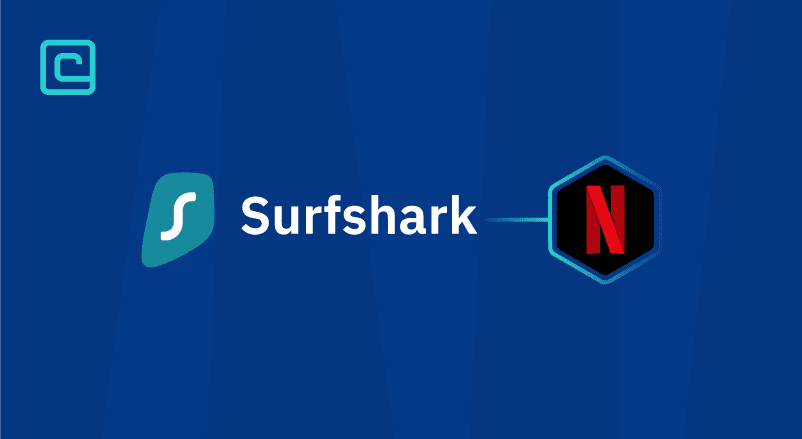
An increasing number of Netflix users opt for VPNs to unblock Netflix in different countries and enjoy exclusive titles. However, many VPNs cannot access Netflix, as this service consistently blocks their IP addresses. With that in mind, is Surfshark a good choice for those who want to explore and view a different content library other than their national one?
or check out other Best VPNs for Netflix
In this detailed article, I’ll overview Surfshark’s Netflix-unblocking capabilities to see how good of a pick this service is for streaming. I’ll also share a step-by-step guide on how to set up Surfshark app clients for Netflix, as well as some troubleshooting tips. Lastly, you’ll find a few suitable alternatives if you decide Surfshark is not the right pick. With all of that in mind, let’s get into it!
Does Surfshark Work with Netflix?
Yes, Surfshark is an excellent VPN for streaming on Netflix. It’s one of the best VPNs for Netflix, as it offers wide compatibility and reliable access to a long list of Netflix libraries it can access.
Surfshark can easily access all of the most popular libraries. This includes the Netflix U.S. library, as well as Netflix libraries in the UK, Germany, India, Italy, and other countries.
Moreover, Surfshark’s excellent connection speeds enable you to watch Netflix in 4K. Keep in mind, to watch Netflix in 4K, you need the Premium plan, as it’s the only one that includes ultra-high-definition quality videos. Also, as 4K streaming requires more bandwidth, Netflix lists that you maintain steady download speeds of at least 15 Mbps.
Test Your VPN Knowledge – Take A Quiz!
Surfshark Netflix – Is Surfshark Good for Netflix?
Surfshark’s traits and strong unblocking power make it one of the best VPNs for Netflix. Of course, these features go much further beyond Netflix streaming compatibility. Here’s an overview of the other key features that make Surfshark a great Netflix VPN service:
- Fast and Stable Connections — High-speed connections are essential for smooth and bufferless streaming. This Virtual Private Network maintains consistent and reliable speeds, so you’ll never have to face annoying buffering and lagging when you want to watch online content.
- Compatibility — Surfshark works on a wide range of devices and operating systems, including ios and Android smartphones, tablets, smart TVs, and desktops. This enables you to stream Netflix content on any device you prefer. Moreover, it offers intuitive and user-friendly apps which make it easier to connect to the desired servers and manage settings.
- Strong Security — You might not think this feature is paramount for a Netflix VPN service. But, while streaming, your online security should not be compromised. Surfshark offers security features like AES encryption, a kill switch button, and DNS leak protection to keep you safe and private.
- VPN Customer Support — Surfshark’s support channels are open around the clock. Its responsive Surfshark customer support can help resolve any issues you might encounter while using this VPN to watch Netflix shows.
- Budget-Friendly Plans — Lastly, Surfshark is a prime pick for Netflix users who want to explore different libraries on a budget. It’s one of the most adorable services around, and it supports unlimited simultaneous connections. Moreover, all Surfshark plans come with a 30-day money-back guarantee, so you can use the service risk-free.

| 🌐 Website: | surfshark.com |
| 🏢 Headquarters: | The British Virgin Islands |
| 📍Servers/Countries: | 3,200+ servers in 100 countries |
| ₿ Accepts Cryptocurrency | Yes |
| 💸 Deals & Coupons | Save 84% Now! |
A Quick Tutorial On How to Access Netflix Library With Surfshark
Surfshark offers very intuitive apps, so using this service for Netflix is a breeze. Here’s a quick and easy-to-follow how-to guide for setting up and using Surfshark to unblock Netflix libraries anywhere in the world:
- Download the Surfshark VPN app for the device you want to stream Netflix on.
- Install and login into the app.
- Connect to a server located in the country of the Netflix library you want to access (For example, pick US servers if you want to access the Netflix U.S. Library).
- Open the Netflix app or site and enjoy your favorite content!
If you’ve followed the steps above, you’ll have no problem accessing Netflix from anywhere. Additionally, Surfshark offers the option of purchasing a dedicated IP address. This option provides a faster connection and minimizes the chances of IP blacklisting. The dedicated IP option costs an additional $3.75 a month.
Is Surfshark VPN Not Working with Netflix? – Useful Troubleshooting Tips
Netflix puts in a lot of resources to stay ahead of VPNs and block them. Naturally, even the best VPNs, like Surfshark, sometimes encounter blocks or other issues. Some of the most common Netflix streaming error messages you might get are the “Netflix proxy error” and the “Netflix site error”.
If Surfshark is currently unable to unblock Netflix libraries, I’ve prepared a handful of tips that can help you resolve the issue. Here’s how to troubleshoot this issue:
Switch to a Different VPN Server
Switching to a different server on your Surfshark app can help you with Netflix login issues and proxy errors. Netflix blocks content based on users’ IP addresses, and different servers within your VPN network may have varying IP addresses.
By connecting to a different server, you can potentially obtain an IP address that hasn’t been blacklisted by Netflix. This is the easiest and quickest solution to the issue, so it’s something you should always try first when you find your VPN not working for Netflix.
Change the Encryption Protocol
Changing the encryption protocol on your Surfshark app can also impact Netflix access positively. Some encryption methods are more prone to detection by streaming services. By adjusting the protocol, you alter how data is secured and transmitted through the VPN tunnel.
This change in the protocol can potentially circumvent Netflix’s detection mechanisms, making it easier for you to unblock geo-restricted content. Experimenting with different encryption protocols within your VPN settings can improve your chances of seamlessly streaming content without interruptions. I recommend using the OpenVPN/UDP protocol or WireGuard whenever you want to watch Netflix with Surfshark.
Clear Cache and Cookies
Clearing cache and cookies in your browser aids in Surfshark Netflix access by removing data that might reveal your true location. Netflix often employs browser-based checks alongside IP address tracking to detect VPN usage.
Cache and cookies contain information about your browsing habits, which could potentially tip off Netflix about your actual location. This is one of those simple but very effective troubleshooting tips that make it harder for Netflix to associate your activity with a specific region.
Change Your Smart DNS Server
Changing your Smart DNS server can assist in accessing Netflix by modifying the way domain name resolution occurs. Trust DNS (Surfshark DNS feature) can help route your Internet traffic to specific servers responsible for translating domain names into IP addresses.
By selecting a different Smart DNS server, you change the path your requests take. When you change DNS servers, you can often bypass Netflix’s DNS-based blocking measures and access region-restricted content.
Activate the Kill Switch
Activating the VPN kill switch enhances Surfshark Netflix usage. The kill switch is a safety feature that halts your connection if the VPN disconnects unexpectedly. In the context of streaming, if your VPN connection drops while watching Netflix, the kill switch kicks in, preventing your real IP address from being exposed.
This maintains your virtual location, helping you stay within the desired region to access Netflix content. This feature ensures that even momentary interruptions in your VPN connection won’t compromise your ability to bypass the block and enjoy geo-restricted content.
Adjust Surfshark Settings
Adjusting Surfshark settings can optimize Surfshark Netflix compatibility. Some VPNs offer options like protocol selection or DNS settings. Tailoring some features can help you access the libraries you’re interested in.
For example, adjusting Surfshark settings like split tunneling lets you choose which apps use the VPN, potentially reducing conflicts with streaming services. Customizing these and other Surfshark settings can fine-tune your VPN’s performance, improving its ability to access Netflix content.
Update the Surfshark App
Updates often include optimizations that address compatibility issues arising from Netflix’s evolving detection methods. These updates may involve server adjustments, enhanced encryption protocols, or more efficient routing, all of which aid in bypassing geo-restrictions and maintaining uninterrupted access to Netflix content.
By keeping an eye on regular Surfshark updates, you ensure that it remains aligned with the latest technological changes, enhancing its ability to circumvent detection and providing a seamless streaming experience.
Other Benefits of Surfshark
Surfshark’s streaming capabilities for Netflix and other streaming sites are undeniable. That said, beyond its streaming benefits, Surfshark offers several other features that enhance your online experience:
- Enhanced Online Privacy — Surfshark shields your data from hackers, ISPs, and potential eavesdroppers. This is crucial when accessing sensitive information or conducting online transactions, ensuring your privacy and security. It can be especially valuable if you’re often using public Wi-Fi.
- Bypass Censorship and Restrictions — As it has powerful unblocking features, Surfshark can enable access to blocked websites and services, defeating government censorship and giving you a free, unrestricted Internet experience.
- Torrenting and P2P — Surfshark is a superb VPN for torrenting. It enables secure and anonymous torrenting, protecting your identity and data while sharing files over peer-to-peer networks.
- Gaming — As one of the fastest VPNs around, Surfshark can reduce lag and allow access to game servers restricted by region, providing an optimized gaming experience.
Read the full Surfshark review.
Surfshark Netflix Alternatives
As I’ve mentioned above, Surfshark is among the best VPNs for Netflix. That said, you might not find something about the service to your liking. In these cases, it’s good to have a few other VPN providers you can turn to. Here are my top Surfshark Netflix alternatives:
- NordVPN — The best VPN for Netflix. Although Surfshark is one of the best VPN providers for Netflix, it is still not as capable as NordVPN. With this in mind, I would recommend NordVPN to any Netflix user looking to access the most Netflix libraries with the best connection speeds for your favorite movies and TV shows.
- Atlas VPN — Atlas VPN is an excellent alternative to Surfshark, as it has many of the same features. Just like Surfshark, it’s an affordable pick with unlimited simultaneous connections. It offers a number of server locations optimized for streaming that can support fast speeds. What’s more, Atlas VPN offers a limited free plan you can even use to stream and access the Netflix U.S. library from two different server locations.
- PrivateVPN — A solid, simple, and reliable choice. One of PrivateVPN’s main strengths is its outstanding stability, as this VPN maintains a 99.98% uptime. This makes it a prime pick for binge-streamers. It can unblock Netflix libraries in over half a dozen regions. PrivateVPN can also reliably bypass regional restrictions on the BBC iPlayer and Hulu.
- ExpressVPN — ExpressVPN is a great VPN service for spoofing your location. It’s a premium VPN service with fairly expensive pricing plans. That said, it’s also one of the most secure Netflix VPNs and is great for protecting your privacy.
Surfshark Netflix FAQs
Does Surfshark work with Netflix?
Surfshark is known for its ability to bypass Netflix geo-restrictions, allowing users to bypass geo-restrictions and access content from different regions. You can use this VPN to enjoy content libraries in many countries.
Why does Netflix not work with Surfshark VPN?
If Surfshark isn’t working, it might be because Netflix has blocked its IP address. Switching to a different server can often resolve the issue. Additionally, the problem could also be on Netflix’s part, as the service does have occasional technical glitches.
What countries does Surfshark work with Netflix?
Netflix regularly updates its firewall, and the list of countries Surfshark can access can change over time. However, as one of the most capable Netflix VPN services, Surfshark can access all major and popular regions, including the US.
Can you change the Netflix region with Surfshark?
Yes, you can change your Netflix region using Surfshark. When you connect to a Surfshark server in a different country to watch Netflix abroad, your traffic appears to originate from that location. Netflix then serves you the content available in that region.
Did Netflix block Surfshark?
No, Surfshark is still capable of bypassing Netflix region blocks. Although some of its IP addresses can get flagged occasionally, Surfshark stays on top of the situation. It’s still one of the best VPNs you can use to watch Netflix.
How do I bypass Netflix’s VPN block with Surfshark?
Here’s a quick step-by-step guide on how to bypass Netflix geoblocks with Surfshark:
- Sign up and download Surfshark to your device.
- Log in and select a server.
- Confirm your connection.
- Go to Netflix.
- Access the desired content and enjoy!
What if Surfshark stops working with Netflix?
If you can no longer watch Netflix with Surfshark, you can try switching to a different server to see if any of them can bypass the block. Another useful step is to reach out to customer support for solutions. Lastly, make sure that your VPN app is up-to-date.
How do I get Netflix to stop detecting Surfshark VPN?
Netflix’s detection of VPNs is an ongoing challenge and one that can occasionally affect Surfshark. But, here are a few troubleshooting tips to evade detection:
- Switch Servers
- Use Dedicated IP
- Clear Cookies
- Disable IPv6
- Contact Support
- Stay Updated
Do I need a Netflix subscription if I use Surfshark to access it?
Yes, regardless of your Surfshark subscription, you also need an active Netflix plan in order to access Netflix in other countries. As this streaming service only offers paid plans, there’s no option to watch Netflix for free.
Can I use Surfshark on Amazon Fire TV Stick?
Yes, you can install the Surfshark app on your Fire TV Stick or Fire TV. The installation process on the Fire TV Stick is the same as when installing Surfshark on other platforms. You just need to download and log into the Surfshark app.
How to fix the Netflix proxy error when using Surfshark?
The best and simplest way to fix the Netflix proxy error issue is to switch to a different Surfshark server. If the Netflix proxy error persists after this, try changing the encryption protocol and clearing your cookies and cache.
Using Surfshark For Netflix – Summing It Up
Surfshark has been one of the best Netflix VPNs for years, and it remains as such in 2024. It can access the Netflix U.S. library without any issues, as well as Netflix U.K., Japan, and other popular versions. You can set it up on as many devices as you want and use it for much more than just unblocking Netflix.
The Surfshark Netflix combination rarely fails to deliver when it comes to accessing specific country-based catalogs. Still, if you want to use an alternative service, I’ve found that NordVPN is the best Netflix VPN overall.

| 🌐 Website: | nordvpn.com |
| 🏢 Headquarters: | Panama |
| 📍Servers/Countries: | 5800+ servers in 60 countries |
| ₿ Accepts Cryptocurrency | Yes |
| 💸 Deals & Coupons | Get 68% off + 3 months extra |
Cybersecurity and VPN researcher

