5 Best VPNs for RuneScape (OSRS Botting & Bypass IP Bans)
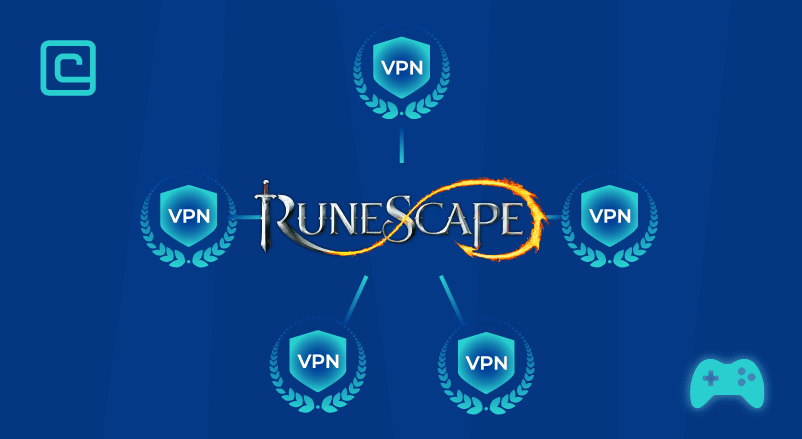
First released over 20 years ago, RuneScape has grown to become the largest and most-updated MMORPG, now with over 200 million accounts created. Despite RuneScape being the online game with the biggest number of global players, you still might run into issues when playing it.
As you will find in most other online games, RuneScape servers are geographically blocked. Even if you manage to access the game, you might experience lag and ping issues when gaming. To add to this, if you want to build up your stats quickly, OSRS botting is almost guaranteed to land you a block within a few days.
Time, we feel, to take a look at the best VPNs for Runescape and address this common issue once and for all.
VPN servers are the best tool you can use to navigate around the geo-blocked Runescape servers and other potential problems. They also offer additional benefits to enhance your gaming experience. Let’s take a closer look at why and how you should use a RuneScape VPN and highlight the best VPN servers and best VPN usage for RuneScape.
Best Runescape VPN – our shortlist:
- NordVPN – The best VPN for RuneScape.
- Surfshark – Feature-rich and advanced service.
- PrivateVPN – Simple VPN with great speeds.
- ExpressVPN – One of the fastest VPNs around.
- Atlas VPN – budget option with unlimited connections.
Test Your VPN Knowledge – Take A Quiz!
Why Is It Recommended to Use Runescape VPN?
There are a handful of reasons why using a VPN for RuneScape is the smart way to play this game. Here are the biggest arguments for using a RuneScape VPN, together with some very good reasons why we should be looking at the best VPNs for Runescape – and not just ‘any old’ VPN client, plucked randomly (which is a common mistake that many gamers make, by the way).
Avoid Geo-Blocks
Depending on your location, some specific servers might be blocked. Luckily, you can get around these annoying obstacles by connecting to a VPN server in the location you want to unblock, no matter what your real physical location is. That way, you can enjoy playing with different players, grab membership deals for less money, and more.
Evade IP Bans
While most RuneScape bans are account-based and not IP-based, the latter can also occur. In this sense, a VPN can be a valuable tool for evading the issue. If you experience IP blacklisting, you can simply switch to another VPN server and continue playing without skipping a beat.
Protect Against Hacking and DDoSing Attacks
Although the RuneScape gaming community isn’t as toxic as some others, there’s still a good deal of cheating involved. Unfortunately, some players don’t stop at anything to get an edge, not just with Runescape but with any online game, in general. Nature of the beast, you might say.
There have been numerous examples of players getting hacked out of their accounts. Additionally, occasional DDoSing can be a worrisome issue.
However, when connected to a VPN server, you don’t have to worry about any of these problems. This is particularly true if the service offers advanced malware and tracking protection.
Escape ISP Throttling
Many gamers complain about slow internet when using VPNs. If your internet seems slower than usual, it might not be the VPN’s fault. Often, your ISP is throttling your bandwidth.
A VPN can stop data bandwidth restrictions. This lets you enjoy gaming at faster speeds. It also helps lower your ping and fix lag issues, improving your overall experience.
Runescape VPN Comparison
| NordVPN | Surfshark | AtlasVPN | PrivateVPN | ExpressVPN | |
|---|---|---|---|---|---|
| Website | NordVPN.com | Surfshark.com | AtlasVPN.com | PrivateVPN.com | ExpressVPN.com |
| Ranking for Gaming | 5/5 | 4.8/5 | 4.6/5 | 4.6/5 | 4.8/5 |
| Avg. Speed | 46,4 Mbps | 40,1 Mbps | 35,9 Mbps | 43,6 Mbps | 42,2 Mbps |
| Server count | 5400+ | 3200+ | 750+ | 200+ | 3000+ |
| Logs | No-logs | No identifiable logs | No identifiable logs | No logs | No identifiable logs |
| Suitable for Games | ✅ Yes | ✅ Yes | ✅ Yes | ✅ Yes | ✅ Yes |
| Devices supported | Windows MacOS Android iOS Gaming Consoles SmartTVs | Windows MacOS Android iOS Gaming Consoles | Windows MacOS Android iOS | Windows MacOS Android iOS | Windows MacOS Android iOS Gaming Consoles SmartTVs |
| P2P Traffic | ✅ Yes | ✅ Yes | ✅ Yes | ✅ Yes | ✅ Yes |
| Best Deals | 63% OFF + Gift | Save 81% | 83% OFF | Save 85% | 3 months FREE |
Best VPNs for RuneScape – our detailed list
1. NordVPN

| 🌐 Website: | nordvpn.com |
| 🏢 Headquarters: | Panama |
| 📍Servers/Countries: | 5800+ servers in 60 countries |
| ₿ Accepts Cryptocurrency | Yes |
| 💸 Deals & Coupons | Get 68% off + 3 months extra |
NordVPN is the top VPN for RuneScape. It’s great for unblocking the game, avoiding IP bans, or botting. It offers 5,500 servers with different IPs in 59+ locations worldwide.
It’s also a cheap option for dedicated IP addresses. NordVPN uses the fast NordLynx protocol. This protocol ensures a quick, stable internet connection. It can lower your ping while gaming online.
NordVPN has advanced security and no IP or DNS leaks. It uses next-generation encryption and an Internet kill switch. It doesn’t keep logs and is based in Panama, a privacy-friendly location.
NordVPN supports torrenting and P2P traffic. It protects against malicious websites and unblocks censored content. It offers a 30-day money-back guarantee on all plans.
NordVPN Speed Test for Gaming Results
| Speed Test | NordVPN |
|---|---|
| Website | NordVPN.com |
| Average Speed – North America (United States) | 46,4 Mbps |
| Average Speed – Europe (United Kingdom) | 45,2 Mbps |
| Average Speed – Asia (Singapore) | 35,3 Mbps |
| Best deal | 63% OFF + Gift |
Pros
- Thousands of lightning-fast and well-optimized servers
- Unblocks all the major streaming sites
- Fully supports Torrenting and P2P
- Strict no-logs policy and RAM-disk servers
- Ad blocker and malware protection features
- Robust security features and military-grade encryption to protect you from DDoS attacks and other online threats
- 24/7 live chat support
- 30-day money-back guarantee
Cons
- Only 6 simultaneous connections
- No free trial
2. Surfshark

| 🌐 Website: | surfshark.com |
| 🏢 Headquarters: | The British Virgin Islands |
| 📍Servers/Countries: | 3,200+ servers in 100 countries |
| ₿ Accepts Cryptocurrency | Yes |
| 💸 Deals & Coupons | Save 84% Now! |
Surfshark is a budget-friendly option with more than 3,200 servers in 99 countries. It has good speeds, important for online gaming. It also supports P2P and hides torrenting from your ISP.
It has DNS and IP leak protection, an Internet kill switch, and RAM-based servers. You can connect an unlimited number of devices per subscription account. Surfshark has advanced features like No Borders Mode, Camouflage Mode, and a split tunneling Bypasser feature.
Surfshark doesn’t keep logs and uses AES-256 encryption. It’s a safe, solid VPN choice. All plans come with a 30-day money-back guarantee, and multi-year deals are very affordable.
Surfshark Speed Test for Gaming Results
| Speed Test | Surfshark |
|---|---|
| Website | Surfshark.com |
| Average Speed – North America (United States) | 40,1 Mbps |
| Average Speed – Europe (United Kingdom) | 39,2 Mbps |
| Average Speed – Asia (Singapore) | 35,8 Mbps |
| Best deal | Save 81% |
Pros
- A very affordable VPN provider
- Unlimited simultaneous connections
- Ad-blocking feature
- Unblocks streaming platforms
- Ad blocker and malware protection features
- A fast and light WireGuard protocol
- Allows split-tunneling and has a multi-hop VPN feature
- No-log policy and robust security features
- GPS spoofing on Android devices
- 30-day money-back guarantee
Cons
- No free version
- Does not allow P2P seeding
3. PrivateVPN

| 🌐 Website: | privatevpn.com |
| 🏢 Headquarters: | Sweden |
| 📍Servers/Countries: | 200 servers in 60 countries |
| ₿ Accepts Cryptocurrency | Yes |
| 💸 Deals & Coupons | Save 85% Now! |
PrivateVPN is a solid choice for OSRS and botting. It’s not as well-known as some other VPNs, making it less likely to be detected. It has over 200 servers in 63 locations worldwide.
The service offers unlimited bandwidth and speed, which is great for smooth gameplay. It also supports torrenting and can unblock streaming sites. PrivateVPN is easy to use, making it perfect for beginners.
It uses 2048-bit encryption with AES-256, IPv6 leak protection, and an Internet kill switch. It also has a zero-data logging policy. PrivateVPN is reliable for unblocking content and has a 30-day money-back guarantee.
It’s important to note that Private VPN does not provide private IP addresses. This clears up any confusion.
PrivateVPN Speed Test for Gaming Results
| Speed Test | PrivateVPN |
|---|---|
| Website | PrivateVPN.com |
| Average Speed – North America (United States) | 43,6 Mbps |
| Average Speed – Europe (United Kingdom) | 45.9 Mbps |
| Average Speed – Asia (Singapore) | 40,1 Mbps |
| Best deal | Save 85% |
Pros
- Supports P2P traffic and allows port forwarding
- Unlimited bandwidth and great speeds
- Unblocks most streaming platforms
- Zero-logging policy
- Free Static IP servers
- A fast and light WireGuard protocol
- 10 simultaneous connections
- 30-day money-back guarantee
Cons
- Not as many servers as other VPN providers
- No split-tunneling
4. ExpressVPN

| 🌐 Website: | expressvpn.com |
| 🏢 Headquarters: | The British Virgin Islands |
| 📍Servers/Countries: | 3000+ servers in 94 countries |
| ₿ Accepts Cryptocurrency | Yes |
| 💸 Deals & Coupons | +3 months FREE! |
ExpressVPN is a top pick for OSRS, with servers in 160 locations across 94 countries. It offers fast speeds, ideal for gaming. All servers support ExpressVPN’s proprietary Lightway protocol.
ExpressVPN is based in the British Virgin Islands and focuses on privacy. It has a no-log policy and servers that run on RAM. It uses AES-256 encryption and IP leak and DNS protection.
It’s one of the best VPNs for gaming. It’s great at unblocking content in countries like China or the UAE. ExpressVPN also supports torrenting and P2P traffic, and can unblock streaming services.
There’s a split tunneling feature for customizing your connection. While it’s a bit pricey, all plans come with a 30-day money-back guarantee.
ExpressVPN Speed Test for Gaming Results
| Speed Test | ExpressVPN |
|---|---|
| Website | ExpressVPN.com |
| Average Speed – North America (United States) | 42,2 Mbps |
| Average Speed – Europe (United Kingdom) | 40,9 Mbps |
| Average Speed – Asia (Singapore) | 38,1 Mbps |
| Best deal | +3 months FREE |
Pros
- Works with streaming
- Supports torrenting
- No-logs policy
- TrustedServer technology with RAM-only servers
- Premium security features
- 30-day money-back guarantee
Cons
- Expensive subscription plans
- Only 5 simultaneous connections
5. Atlas VPN

| 🌐 Website: | atlasvpn.com |
| 🏢 Headquarters: | United States |
| 📍Servers/Countries: | 1000 servers in 49 locations |
| ₿ Accepts Cryptocurrency | Yes |
| 💸 Deals & Coupons | 85% OFF + 3 Months FREE! |
Atlas VPN is a budget-friendly option with great features. It has WireGuard and more than 750 servers across 44 locations. This helps minimize ping and reduce lag. All servers support the WireGuard protocol.
Atlas VPN has strong 256-bit encryption. It features a kill switch and connection protection against IPv4 and IPv6 leaks. It also has split tunneling for a better online experience.
Atlas VPN is a cheap, well-rounded provider. It offers high-security features and decent speed. It has advanced settings like MultiHop+, SafeSwap, and Tracker Blocker. It offers three payment plans and a 30-day money-back guarantee.
AtlasVPN Speed Test for Gaming Results
| Speed Test | AtlasVPN |
|---|---|
| Website | AtlasVPN.com |
| Average Speed – North America (United States) | 35,9 Mbps |
| Average Speed – Europe (United Kingdom) | 34,2 Mbps |
| Average Speed – Asia (Singapore) | 29,9 Mbps |
| Best deal | 83% OFF |
Pros
- Very affordable plans and it has a free version
- Fast Speeds
- Helpful against an ISP throttling your connection
- Unlimited device support
- WireGuard protocol, DNS leak protection, and strong security features
- Torrenting-friendly
- Unblocks streaming services
- 30-day money-back guarantee
Cons
- Limited Linux app
- Based in the US
- Not so many servers
How to Pick the Best VPN Service for RuneScape?
We’ve narrowed down the best VPN services for you. Choosing the right VPN for RuneScape can be tough. We’ve made a quick checklist to help you pick the best service for your needs. Here’s how to choose the best VPN for RuneScape:
Advantageous Server Selection
When choosing a VPN for RuneScape, look at the server network. A wide server network with dedicated IP options ensures a great gaming experience.
Fast servers in local and remote locations are also key. Even though RuneScape doesn’t have advanced graphics, fast servers help you enjoy the game without lag.
Quality Privacy Features
A good VPN for RuneScape must protect your privacy. Look for strong encryption, leak protection, and an automatic kill switch. These features keep your data safe.
The best VPNs also offer extra security features. They are based in privacy-friendly countries and don’t log your data. DDoS protection is a plus for protecting against malicious players.
Protocol and Advanced Network Customization Options
The VPNs we recommend offer various protocols, including in-house ones for better gaming. For the best VPN, support for high-end protocols like WireGuard and OpenVPN is essential.
Look for advanced network features like server obfuscation and split tunneling. Split tunneling lets you choose which apps and sites use the VPN.
Solid Software Support
RuneScape works on Windows, Mac, Android, iOS, and Linux. Choose a VPN that supports all these platforms. The apps should be easy to use but offer control over settings.
Is It Allowed to Use a VPN On RuneScape?
Using a VPN on RuneScape is not banned. You can play OSRS with it. However, the game might flag your activities as suspicious if you use a VPN.
Some players use VPNs to exploit the game or gain an unfair advantage. The worst outcome is an account ban. Using a VPN for RuneScape won’t lead to legal trouble, even for botting.
Why Is It Not Allowed To Bot in RuneScape?
Botting is banned in RuneScape to maintain fair play. It ruins the experience for those who play fairly. Jagex aims to keep the game balanced for all players by banning botting.
Can RuneScape Detect a VPN?
Yes, RuneScape can often tell if you’re using a VPN. It gets suspicious if it finds an IP linked to a VPN service. It also watches if you keep changing your IP or have many accounts from the same IP.
Games and websites often check for VPN use. They verify your IP when you log in. If Jagex sees you logging in from different IPs, it might think you’re using a VPN. This could make the game watch your actions more closely.
Jagex has a big list of VPN IP addresses. Most free VPNs are already blocked. But, a good VPN service has many servers and fast connections. This won’t slow down your game like a free VPN might.
Can Your RuneScape Account Be Blocked For Using a VPN?
Using a VPN for RuneScape might block your account. VPNs share IP addresses with many players. If someone breaks the rules, your account could get in trouble too.
This doesn’t mean you’re definitely blocked. But, you can’t play on the same VPN server. You’ll need to switch. But, changing VPN servers can also risk getting blocked again.
Blocked accounts using VPNs can be hard to get back. You can appeal, but it might not work. Without proof of ownership, you could lose your account forever. But, there’s a way to play safely. We’ll talk about it next.
How to Play RuneScape with a VPN Without Getting Blocked?
RuneScape and Jagex work hard to catch VPN users. They do this because many use VPNs for botting.
To play with a VPN without getting banned, follow these tips:
- Use a Trusted VPN – the most crucial aspect to check off the list is to pick a reliable and robust VPN for RuneScape that’s capable enough to avoid bans. The five services we’ve shared above are all adept at this and will prevent you from getting blocked.
- Get a Dedicated IP Address – apart from signing with a reputable premium VPN for RuneScape, this is the next more important thing to do. When you get a dedicated IP address from your VPN, you’ll ensure that you’re the only one using it. This will make your VPN IP address look like a regular IP.
- Don’t Switch Servers Often – switching between VPN servers too often is guaranteed to raise a red flag. Moreover, if you want to change your IP, use a server from the same country and avoid remote servers.
- Ensure Protection Against Data Leaks – to prevent your gaming experience from ending due to a block, you should secure your connection from any data leaks. This includes using a kill switch and making certain that your connection isn’t suffering from any IPv6, DNS, or WebRTC leaks.
- Take Advantage of Advanced Features – as we’ve mentioned above, some VPNs offer advanced features that let you mask your activities and add an extra layer of privacy and security to your IP address. Most notably, a server obfuscation feature can really come in handy when enjoying RuneScape with a VPN.
- Be Careful with OSRS Bots – if you want to enjoy RuneScape or OSRS with a VPN so that you can engage in botting, don’t go overboard with this. By botting in moderation, you can slip under the radar while still boosting your stats.
Can I Use a Free VPN for RuneScape?
It is not advisable, to be honest. Free-of-charge VPNs are generally very poor performers for gaming and aren’t suitable for playing RuneScape. As these services don’t charge you any subscription fees, they don’t have the resources that premium VPNs work with. In other words, they often have to compromise on vital aspects of their service.
More precisely, free VPNs often have a limited number of servers. Moreover, these servers significantly limit your connection speeds and often set bandwidth restrictions. So, you’d have a tough time just browsing the Internet, let alone playing RuneScape at higher graphics settings.
If this wasn’t enough to deter you from using a free VPN, we should also mention that playing RuneScape with a free-of-charge VPN puts you at a much higher risk of getting banned than when playing with a premium VPN. This is because free VPNs have far fewer IP address options and lack advanced privacy features.
Related Reads:
Conclusion
A trusted VPN can be a great service if you want to bypass IP bans or unblock OSRS. Moreover, it can bypass restrictions in school or any other country. Hopefully, the information we’ve shared with you, along with our top five VPN recommendations, will provide you with everything you needed to know in order to start using a VPN for RuneScape.
If we had to pick just one VPN service, NordVPN is the best for RuneScape. It offers fast speeds and can unblock RuneScape from anywhere. It also has Dedicated IPs for botting, which helps avoid account locks.
This makes NordVPN a top choice for many gamers. It’s a reason why it’s so popular.
RuneScape VPN FAQs
Can a VPN help me get a cheaper RuneScape membership?
Yes, a VPN can help you get a cheaper RuneScape membership. Prices vary by country. For example, Mexico and Brazil have lower prices than the US, UK, and Eurozone.
But, there’s a catch. If you buy a membership from a country like Mexico, you must use Mexican servers. We suggest using a dedicated IP for safe access.
Can I play RuneScape while watching Netflix with a VPN?
Yes, you can play RuneScape and watch Netflix with a VPN. The best approach is to use a VPN with split tunneling. This lets you watch Netflix while gaming on your regular IP.
Can a VPN unban my account in RuneScape?
Unfortunately, a VPN can’t unban your RuneScape account. Bans are based on your username, not IP address. Instead of trying to trick servers, contact support to get unbanned.
Rumors of IP bans are common, but Jagex rarely bans by IP. If banned, a VPN can help you avoid further bans and keep gaming.
Cybersecurity and VPN researcher

