5 Best VPNs for Destiny 2 in 2024 (Fast Speeds and Low Ping)
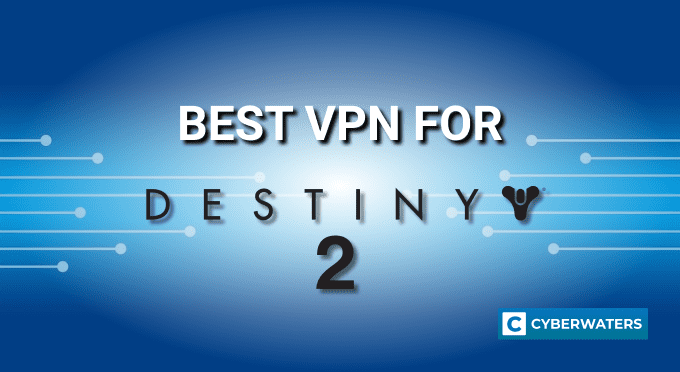
- Using a VPN for Destiny 2 won’t get you banned automatically. But, if you use it to exploit the game and get an advantage, the game might ban your entire account.
- A VPN can lower your ping in Destiny 2, but it’s important to use it right for this to happen.
- Avoid using free VPNs for Destiny 2, as they are slow, limit your bandwidth, and can even compromise your online security.
Our testing has shown that NordVPN is the best VPN for Destiny 2.
Best VPNs for Destiny 2 – Our Shortlist
- NordVPN – Best VPN for Destiny 2
- Surfshark – High-performing and very user-friendly
- PrivateVPN – Easy-to-use Destiny 2 VPN
- ExpressVPN – Excellent all-around VPN for Destiny 2
- AtlasVPN – A great budget choice
Why Do You Need a VPN to Play Destiny 2?
There are many good reasons to use a Destiny 2 VPN. Let’s explore each reason:
- Reduce Destiny 2 Ping – A fast and stable VPN can make your game better. It can lower your lag and ping. This gives you an advantage over other players in competitive games. It works well if your internet speed is being slowed down on purpose.
- Get Unrestricted Server Access – A VPN lets you play on all Destiny 2 servers worldwide. You can choose servers in the US, Germany, Sweden, and more. This way, you can play against players from everywhere.
- Bypass IP Bans – If you get banned from a game IP, a VPN can help. You can switch to a different server and keep playing. But, this won’t work if your account is banned.
- Increase Your Privacy and Security – VPNs also offer great security features. They are perfect for gaming. They protect against DDoS attacks.
Destiny 2 VPN Comparison
| NordVPN | Surfshark | AtlasVPN | PrivateVPN | ExpressVPN | |
|---|---|---|---|---|---|
| Website | NordVPN.com | Surfshark.com | AtlasVPN.com | PrivateVPN.com | ExpressVPN.com |
| Ranking for Gaming | 5/5 | 4.8/5 | 4.6/5 | 4.6/5 | 4.8/5 |
| Avg. Speed | 46,4 Mbps | 40,1 Mbps | 35,9 Mbps | 43,6 Mbps | 42,2 Mbps |
| Server count | 5400+ | 3200+ | 750+ | 200+ | 3000+ |
| Logs | No-logs | No identifiable logs | No identifiable logs | No logs | No identifiable logs |
| Suitable for Games | ✅ Yes | ✅ Yes | ✅ Yes | ✅ Yes | ✅ Yes |
| Devices supported | Windows MacOS Android iOS Gaming Consoles SmartTVs | Windows MacOS Android iOS Gaming Consoles | Windows MacOS Android iOS | Windows MacOS Android iOS | Windows MacOS Android iOS Gaming Consoles SmartTVs |
| P2P Traffic | ✅ Yes | ✅ Yes | ✅ Yes | ✅ Yes | ✅ Yes |
| Best Deals | 63% OFF + Gift | Save 81% | 83% OFF | Save 85% | 3 months FREE |
Best VPNs for Destiny 2 in 2024 – our detailed list:
1. NordVPN

| 🌐 Website: | nordvpn.com |
| 🏢 Headquarters: | Panama |
| 📍Servers/Countries: | 5800+ servers in 60 countries |
| ₿ Accepts Cryptocurrency | Yes |
| 💸 Deals & Coupons | Get 68% off + 3 months extra |
NordVPN is the top VPN for Destiny, according to this reviewer. It has over 5,500 VPN servers in 60 countries. It also uses its own in-house tunneling protocol called NordLynx.
After playing Destiny 2 with NordLynx, I was amazed by the speed. It was fast throughout my gaming time.
NordVPN was the fastest VPN on both US and UK servers. The speed was about 5% faster than usual. This was better than my other four picks.
I didn’t experience any connection drops while playing. The lag was low, making my game smooth. The Singapore server was about 10% slower than my regular speed. But, it didn’t affect my game negatively.
NordVPN also has great security features. It protects against DDoS attacks, has strong encryption, and a kill switch. You can use it for more than gaming. It’s great for streaming on Twitch and secures up to six devices on one plan.
NordVPN Speed Test for Gaming Results
| Speed Test | NordVPN |
|---|---|
| Website | NordVPN.com |
| Average Speed – North America (United States) | 46,4 Mbps |
| Average Speed – Europe (United Kingdom) | 45,2 Mbps |
| Average Speed – Asia (Singapore) | 35,3 Mbps |
| Best deal | 63% OFF + Gift |
Pros:
- Large network ideal for Destiny 2 players from all over the world
- The fastest VPN for Destiny 2 overall
- Based in Panama, with a strict no-logs policy and RAM-only servers
- Protection from DDoS attacks and other online threats
- 24/7 live chat support
- 30-day money-back guarantee
Cons:
- Fewer connections per subscription than Surfshark
- A more expensive Destiny 2 VPN than Surfshark
2. Surfshark

| 🌐 Website: | surfshark.com |
| 🏢 Headquarters: | The British Virgin Islands |
| 📍Servers/Countries: | 3,200+ servers in 100 countries |
| ₿ Accepts Cryptocurrency | Yes |
| 💸 Deals & Coupons | Save 84% Now! |
Surfshark VPN has more than 3,200 servers in 100 countries worldwide. It’s less than NordVPN but good enough for second place.
Surfshark is fast, with a speed dropdown of around 10% on nearby servers. It’s almost as fast as NordVPN, making it great for Destiny 2.
It has a kill switch, split tunneling, and Camouflage Mode. Camouflage Mode hides your VPN use. It also offers unlimited bandwidth.
Surfshark is cheaper than NordVPN and doesn’t limit connections. This makes it a great choice for budget gamers.
Surfshark Speed Test for Gaming Results
| Speed Test | Surfshark |
|---|---|
| Website | Surfshark.com |
| Average Speed – North America (United States) | 40,1 Mbps |
| Average Speed – Europe (United Kingdom) | 39,2 Mbps |
| Average Speed – Asia (Singapore) | 35,8 Mbps |
| Best deal | Save 81% |
Pros:
- Offers smooth Destiny 2 gameplay with no lag on all servers
- A more affordable VPN provider than NordVPN
- Unlimited simultaneous connections
- Supports the WireGuard protocol
- Strict no-logs policy and robust security features
- 30-day money-back guarantee
Cons:
- Slower than most selections on my list
- Smaller server network than NordVPN
3. PrivateVPN

| 🌐 Website: | privatevpn.com |
| 🏢 Headquarters: | Sweden |
| 📍Servers/Countries: | 200 servers in 60 countries |
| ₿ Accepts Cryptocurrency | Yes |
| 💸 Deals & Coupons | Save 85% Now! |
PrivateVPN has the smallest server network, with around 200 servers. But, it outperforms others in some areas. It uses the WireGuard protocol for fast speeds.
It’s the fastest VPN for Destiny 2 on SEA servers. It even beat NordVPN in speed and low lag. This makes it great for gaming.
PrivateVPN also supports port forwarding, a rare feature. This is useful for torrenting.
It’s secure too, with DNS leak protection, IPv6 leak protection, and a reliable automatic kill switch.
PrivateVPN Speed Test for Gaming Results
| Speed Test | PrivateVPN |
|---|---|
| Website | PrivateVPN.com |
| Average Speed – North America (United States) | 43,6 Mbps |
| Average Speed – Europe (United Kingdom) | 45.9 Mbps |
| Average Speed – Asia (Singapore) | 40,1 Mbps |
| Best deal | Save 85% |
Pros:
- The fastest VPN for Destiny 2 on SEA servers
- 99,98% uptime great for long-form Destiny 2 gaming sessions
- Supports P2P traffic and allows port forwarding
- Unlimited bandwidth and ten connections per subscription plan
- Very helpful live chat support service
- 30-day money-back guarantee
Cons:
- Not as many servers as other VPN providers
- No split-tunneling
4. ExpressVPN

| 🌐 Website: | expressvpn.com |
| 🏢 Headquarters: | The British Virgin Islands |
| 📍Servers/Countries: | 3000+ servers in 94 countries |
| ₿ Accepts Cryptocurrency | Yes |
| 💸 Deals & Coupons | +3 months FREE! |
ExpressVPN is fast and great for Destiny 2. It wasn’t the fastest in my tests, but it always had stable connections. It has over 3,000 servers.
The speed dropdown on ExpressVPN connections was usually around 10% to 15%. It stayed consistent, even on distant servers. This makes it a top choice for players worldwide.
ExpressVPN works on all major platforms. It’s easy to set up for gaming on consoles or PCs. It includes private DNS on every server and DDoS protection.
ExpressVPN is a top-notch VPN, but it comes with a price. It only supports five simultaneous connections. This makes it the priciest option on my list.
Because of its cost and limited connections, I ranked it fifth. It’s a premium service, but it’s not the best value for everyone.
ExpressVPN Speed Test for Gaming Results
| Speed Test | ExpressVPN |
|---|---|
| Website | ExpressVPN.com |
| Average Speed – North America (United States) | 42,2 Mbps |
| Average Speed – Europe (United Kingdom) | 40,9 Mbps |
| Average Speed – Asia (Singapore) | 38,1 Mbps |
| Best deal | +3 months FREE |
Pros:
- Great gaming speeds on entire server network
- One of the safest Destiny 2 VPNs
- TrustedServer technology and kill switch protection
- Premium security features
- 30-day money-back guarantee
Cons:
- The most expensive VPN for Destiny 2 on my list
- The VPN with the fewest number of simultaneous connections (5)
5. AtlasVPN

| 🌐 Website: | atlasvpn.com |
| 🏢 Headquarters: | United States |
| 📍Servers/Countries: | 1000 servers in 49 locations |
| ₿ Accepts Cryptocurrency | Yes |
| 💸 Deals & Coupons | 85% OFF + 3 Months FREE! |
For online gaming, Atlas VPN offers great features. I played Destiny 2 with it for hours and didn’t find any major issues. It’s fast, keeps your ping low, and helps avoid ISP throttling.
Atlas VPN is among the top VPNs, but I ranked it third. My top picks beat it in key areas. Atlas VPN has about 750 servers worldwide, which is fewer than most.
It’s also the slowest VPN I tested. Nearby servers were fast, but remote servers, like Singapore, were slow. Overall, it was about 20% slower than NordVPN on most servers.
Despite this, it’s cheaper than NordVPN and allows unlimited connections. It’s a solid choice for Destiny 2 players. It has advanced features and 24/7 live chat support.
AtlasVPN Speed Test for Gaming Results
| Speed Test | AtlasVPN |
|---|---|
| Website | AtlasVPN.com |
| Average Speed – North America (United States) | 35,9 Mbps |
| Average Speed – Europe (United Kingdom) | 34,2 Mbps |
| Average Speed – Asia (Singapore) | 29,9 Mbps |
| Best deal | 83% OFF |
Pros:
- Fast with a low ping on nearby servers
- Helpful against an ISP throttling your connection
- Unlimited device support
- WireGuard protocol and strong security features
- 30-day money-back guarantee
Cons:
- The slowest VPN out of my five picks
- VPN with the 2nd smallest server network on this list
Testing Methodology: How We Pick The Best Destiny 2 VPNs
When choosing the best VPNs for Destiny 2, we looked at key features. Here’s what we considered:
- Speed and Performance – Fast speeds and low latency are key. They help reduce lag and fix connectivity issues.
- Server Network – A good VPN should have many global servers. This gives you more options to play Destiny 2 worldwide.
- Device Compatibility – Destiny 2 works on many platforms. The VPNs we picked support all major systems, including Xbox One and PlayStation 5.
- Security and Privacy – A great VPN should have strong encryption and a no-logs policy. It should also protect you from DDoS attacks.
- Additional Factors – We also looked at live chat support, device support, and price plans. These factors help choose the best VPN for you.
Can You Use a VPN Service with Destiny 2?
Yes, you can use a VPN with Destiny 2 to lower ping and keep your online activity safe. I’ve used the VPNs I listed to play Destiny 2 without any problems. I played on different devices without any issues.
Can You Get Banned for Using a VPN in Destiny 2?
No, using a VPN won’t get you banned from Destiny 2. It’s okay to use it to lower ping and protect from threats. But, using it to cheat might get you banned.
Bungie’s rules say you can’t use tools that give you an unfair advantage. VPNs are not mentioned, but it’s clear they’re not allowed.
If you’re worried about getting banned, set up your VPN on your router. Reddit users say this makes it harder to detect.
How to Use a Reliable VPN to Play Destiny 2
Using a VPN for Destiny 2 is easy. But, if you’re new or need help, here’s a quick guide:
- Choose a top VPN for Destiny 2 from my list (I recommend NordVPN).
- Install the app on your device (If you’re using consoles, set it up on your router or PC).
- Connect to a VPN server (Choose a nearby one for the best performance).
- After connecting, check your speed and ping on an online test site. Make sure it’s good for gaming.
- Launch Destiny 2 and start playing!
How a VPN Can Reduce Ping in Destiny 2
A VPN can help lower high ping in Destiny 2 by giving a direct route to the game server. When you use a VPN, your internet traffic goes through an encrypted server before reaching its destination.
Some VPNs have special gaming servers and traffic routing. These features can make your game play smoother. They ensure your traffic goes through the fastest server and prioritize gaming over other internet use.
Also, some VPNs use faster protocols than others. For example, NordVPN’s NordLynx and WireGuard are quicker than most standard VPN protocols.
Can You Use a Free VPN for Destiny 2?
I don’t suggest using a free VPN for Destiny 2. Free VPNs have many drawbacks that make them less useful. They often lack the security and privacy of paid VPNs.
Free VPNs also perform poorly compared to paid ones. They have fewer servers and less bandwidth, leading to slower speeds and connection problems. This can really hurt your gaming performance.
For the best Destiny 2 experience, choose a paid VPN. But, if you can’t afford one, the next best option is a freemium VPN like Atlas VPN.
AtlasVPN is a top choice for Destiny 2, even if it’s free. Its free plan offers three server locations and 5 GB of data each month. It’s a secure VPN, and you can upgrade to unlimited bandwidth and more servers later.
Related reads:
Destiny 2 VPN FAQs
Can I set up a VPN for Destiny 2 on PS4?
Yes, you can set up your PS4 to play Destiny 2 through a VPN. The easiest way is to set up the VPN on your router. This encrypts all your network’s traffic, including your PS4.
Does Destiny 2 work with a VPN?
Yes, Destiny 2 works fine with a VPN. Just make sure to choose a reliable VPN provider. This ensures a smooth gaming experience with fast speeds and top security.
What’s the best VPN server location for Destiny 2?
The best VPN server location for Destiny 2 varies based on your location and the game server’s location. It really depends on what you’re looking for.
Can I use a VPN to bypass IP bans in Destiny 2?
Yes, a good VPN can help bypass an IP ban in Destiny 2. But, remember, a VPN only works if your IP address is banned, not your whole account.
Can I use a VPN to play Destiny 2 Competitively?
Yes, using a VPN is the best way to go about it if you’re playing Destiny 2 competitively. This is because the competitive scene can often get toxic. Some players go out of their way to cause trouble to their opponents.
Cybersecurity and VPN researcher

