Does Hotspot Shield Work With Netflix in 2024? + Alternatives
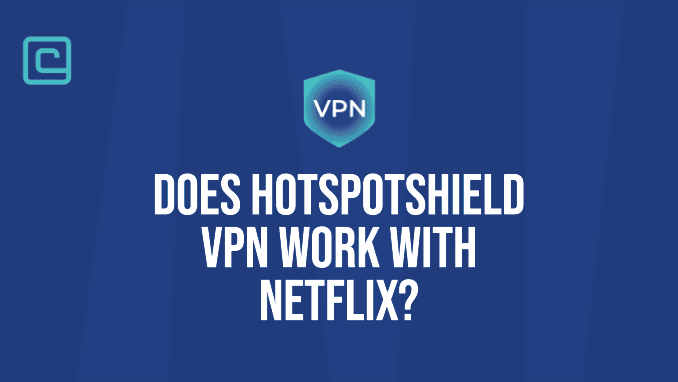
The list of VPNs that can consistently bypass Netflix restrictions is getting smaller each year. In the past, Hotspot Shield has been one of the reliable few that could stay ahead of Netflix restrictions.
With that said, is Hotspot Shield a viable pick for bypassing Netflix’s blocks in 2024? Moreover, as Hotspot Shield offers a free plan, can you use this deal and unblock Netflix for free?
In this Hotspot Shield Netflix guide, I’ll go over everything you should know about using this provider to unblock Netflix.
or Check Out Netflix VPN Alternatives
Does Hotspot Shield Work With Netflix?
Yes, Hotspot Shield works with Netflix. Streaming fans can enjoy Netflix access to a handful of the most popular Netflix libraries. This includes Netflix US, as well as the version of this online service in Germany, the UK, France, and Canada.
Unblocking the US library of this streaming service with a Hotspot Shield IP address works seamlessly most of the time. That said, for some other regions, the process might involve some trial and error. If you face such problems with its IP addresses, you might have to switch to a different server to fix the issue.
Can You Stream Netflix With The Free HotSpot Shield Plan?
The free Hotspot Shield plan comes with only one server location, with this sole server being in the US. That said, even though this server works without any issues, it isn’t capable of unblocking Netflix.
Hotspot Shield is very transparent about this fact and states that you can enjoy a limited online experience with its free trial offer. Namely, it can’t unblock other streaming services like HBO Max, Hulu, Amazon Prime Video, or BBC iPlayer either. For this, you need to upgrade to the paid plan.
Moreover, even if you could use this free server to unblock Netflix, the free plan has a 500 MB daily limit. This would be barely enough to watch 30 minutes of content. Lastly, the free plan is up to four times slower than the Hotspot Shield premium plan. To put it in numbers, it’s fast enough to support SD (720×480) streaming and low buffering.
So, if you want to watch shows and movies with Hotspot Shield on this streaming giant, the only way to do so is if you upgrade to a premium subscription.
Test Your VPN Knowledge – Take A Quiz!
Why Does Netflix Block Hotspot Shield?
Netflix blocks HotSpot Shield to enforce regional licensing agreements. To maintain legal agreements with copyright holders and regional licensing compliance, Netflix employs advanced technology to identify and block all VPN traffic.
This streaming service has to pay copyright holders to obtain content rights in specific regions. For example, Hollywood studios and US TV networks might want exclusive rights for certain content in the country, as they don’t want any competition. When this is the case, they won’t let the rights go to Netflix.
And, if Netflix doesn’t have broadcasting rights from the content owners in a particular location, it can’t supply it to viewers in that Netflix region and has to place geo-restrictions. This is why some titles are available in one Netflix country and unavailable in a different one.
How to Use Hotspot Shield to Stream Netflix
Hotspot Shield offers apps for all major software platforms, so setting it up on a device of your choice is pretty straightforward. Here’s how to use Hotspot Shield to stream content on Netflix:
- Choose a premium Hotspot Shield subscription plan.
- Download the appropriate app for the device you want to stream Netflix on.
- Log into the Hotspot Shield app and connect to a server.
- Open the Netflix website or app and start streaming!
Hotspot Shield Not Working With Netflix? – Here’s How to Fix It
Setting up everything only to see that Hotspot Shield can’t unblock Netflix’s geo-restrictions can be annoying. If this has happened to you, I want to share a few quick tips that will help you resolve this issue:
- Change Server — The quickest and easiest thing you can do to fix the issue is to simply go for the change server trick. Just pick a different server to switch IP addresses. This can often be a reliable fix when having Internet issues on Netflix and aid in bypassing service restrictions.
- Clear Browser Cookies — Clear your browser’s cookies and cache. The cookies might contain location data that Netflix uses for geo-restriction checks, meaning that they’re preventing you from bypassing service restrictions.
- Restart Your VPN/Browser/Device — Disconnect and reconnect to the VPN, and also try restarting your web browser. If neither of these do the trick, consider rebooting your device to give it a fresh start.
- Contact Customer Support — If the issue persists, reach out to your Hotspot Shield’s customer support for assistance. They might have specific recommendations or provide some updates you might not be aware of.
Other Benefits of Using Hotspot Shield
Hotspot Shield is a reliable VPN for many online activities. Besides being a Netflix-compatible service, this Virtual Private Network is also great for these activities:
- Torrenting — Hotspot Shield is an excellent service for online users who frequently use torrent sites. This is because this provider allows P2P file-sharing on all of its servers. Going by the extensive information in its blog posts, I could even say that the service actively endorses this activity on its servers. I just recommend using a trusted and safe torrent client and being careful if you download pirated content.
- Internet Freedom — Hotspot Shield is a good pick for online users who want to avoid censorship and obtain their rights to Internet freedom. It’s one of the best VPNs for people who live in authoritarian countries or want to access media in such locations from abroad. This is because it offers servers in many such locations, including Russia and China.
- Great Protection Features — If you care about your online privacy and cyber security, in general, Hotspot Shield is up to the task. The service uses military-grade encryption and doesn’t log any data that can be traced back to you. Plus, its proprietary Hydra protocol is one of the most secure tunneling protocols around.
- Gaming — Hotspot Shield’s fast servers are optimized for gaming, ensuring smooth and lag-free gameplay on your favorite online games. Coupled with its superb protection feature, this optimization makes Hotspot Shield a very solid gaming VPN.
The Best Alternative VPNs For Netflix You Can Use
While Hotspot Shield can unblock some of the most popular Netflix libraries worldwide, it’s not without its issues. If you want more reliable functionality for this streaming service, I would recommend a few alternative VPNs that can deliver better results. With that in mind, here are the best VPN streaming providers for Netflix you can use instead of Hotspot Shield:
- NordVPN — NordVPN is the best VPN for Netflix overall. It’s the fastest service, with the best unblocking power and very user-friendly apps. Moreover, its apps are filled with advanced features that offer you a lot of room for customization. With over 5,800 servers in its fleet, NordVPN offers you many IP addresses to choose from, enabling you to change server locations conveniently whenever you want.
- ExpressVPN — If you want robust power for unblocking sites and circumventing geo-blocks, ExpressVPN is a great pick. This premium service offers an in-house Lightway protocol, which is an outstanding solution for streaming Netflix on mobile and tablet devices. And, while it’s one of the more expensive VPNs in the business, every ExpressVPN plan is more affordable than what Hotspot Shield offers.
- Surfshark — Surfshark is an excellent choice for Netflix users who are attentive to getting the best value for their money. This VPN is among the most affordable around and offers unlimited simultaneous connections per plan. It’s also among the fastest and most stable VPNs in the business, so you don’t have to worry about disconnections when streaming content.

| 🌐 Website: | nordvpn.com |
| 🏢 Headquarters: | Panama |
| 📍Servers/Countries: | 5800+ servers in 60 countries |
| ₿ Accepts Cryptocurrency | Yes |
| 💸 Deals & Coupons | Get 68% off + 3 months extra |
Related Articles
- How to watch Netflix with Surfshark?
- AtlasVPN with Netflix – How Good is It?
- Does AirVPN work with Netflix?
- Is Unlocator still good for Netflix?
- PureVPN Netflix Guide
Hotspot Shield Netflix FAQs
Why does Hotspot Shield not work with Netflix?
Hotspot Shield’s effectiveness with Netflix can vary due to Netflix’s ongoing efforts to detect and block VPN traffic. If Hotspot Shield isn’t working, it might be because Netflix has identified and blocked the IPs associated with Hotspot Shield’s servers.
Why is my Hotspot Shield connection to Netflix so slow?
Your Hotspot Shield connection to Netflix can be slow due to various factors. Encryption and routing through VPN servers can add latency. Overloaded servers, network congestion, and distant server locations can also contribute.
Can I use a free VPN for streaming on Netflix?
No, using a free VPN for Netflix streaming is not recommended. Free VPNs often have limitations that can negatively impact your streaming experience. They typically have slower speeds, limited server options, and aren’t able to bypass Netflix’s detection.
Should You Use Hotspot Shield For Netflix? — Key Takeaways
Hotspot Shield works well with Netflix most of the time. It can unblock its leading libraries and offer speed suitable for fast and smooth streaming. That said, to enjoy these perks, you have to upgrade to a premium plan, as its free subscription doesn’t include Netflix unblocking capabilities.
Still, Hotspot Shield’s subscription price is in line with the VPN price plans most services have. Plus, this service offers you an outstanding 45-day money-back guarantee on its yearly plan.
To add to this, Hotspot Shield is a good service for many other online activities. That said, if you want the best VPN for Netflix you can get, I recommend NordVPN. It offers dedicated IP addresses, is faster than Hotspot Shield, and includes several advanced features that this provider doesn’t have.

| 🌐 Website: | nordvpn.com |
| 🏢 Headquarters: | Panama |
| 📍Servers/Countries: | 5800+ servers in 60 countries |
| ₿ Accepts Cryptocurrency | Yes |
| 💸 Deals & Coupons | Get 68% off + 3 months extra |
Cybersecurity and VPN researcher

