Does Unlocator Work With Netflix? Better Alternatives in 2024
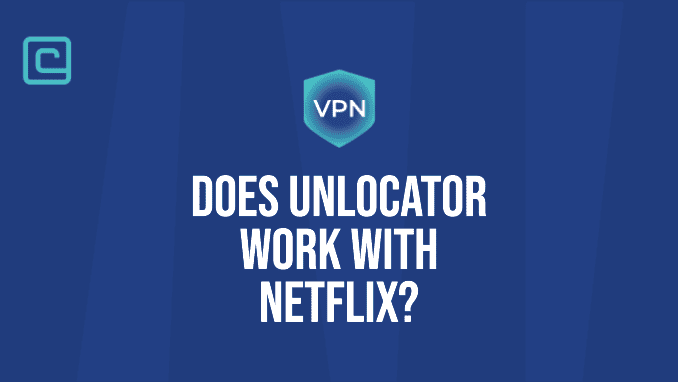
Netflix geo-blocking practices have increased the need for VPNs among online users. Unfortunately, this streaming platform is very capable of blocking most VPNs, as most services struggle to access Netflix abroad.
Fortunately, you can use Unlocator to unblock Netflix in several regions. It remains one of the few VPNs that can access several libraries. However, it’s not without issues. Unlocator is often not reliable and can’t access many libraries. This is why I recommend using NordVPN for Netflix.
or check the Best VPNs for Netflix
Still, if you’re considering using Unlocator for streaming on Netflix, I’ve summed up all you should know about this VPN’s capabilities in this regard. Read on to find out more about Unlocator’s streaming capabilities and learn more about NordVPN and other reliable alternatives.
Does Unlocator Work with Netflix?
Yes, Unlocator does work for Netflix. I’ve found that this VPN works on the American Netflix library as well as Netflix UK, two of the most sought-after Netflix regions. That said, Unlocator struggles to unblock most other Netflix locations. Moreover, it can be very inconsistent in unblocking these other two as well.
Still, one of the main reasons why Unlocator can bypass Netflix’s region locking is the fact that it comes with a built-in Smart DNS feature. By utilizing this feature, you can easily unblock a long list of streaming services besides Netflix. This includes the BBC iPlayer, Amazon Prime Video, Hulu, and many others.
Test Your VPN Knowledge – Take A Quiz!
How to Use Unlocator to Access Netflix from Anywhere?
To show you how to use Unlocator to obtain Netflix access, I’ve prepared a simple step-by-step guide. This tutorial will help you set up Unlocator in just a few minutes, so you can start streaming Netflix. Here’s how to use Unlocator to Watch Netflix:
- Choose one of Unlocator’s plans and sign up.
- Download the appropriate Unlocator app for your device.
- Log into the app and select a VPN server you want to connect to.
- Wait for a connection to establish.
- Go to Netflix and start streaming!
Best Unlocator Netflix Alternatives
Unlocator can be used to unblock Netflix and other streaming video services. However, sometimes it can have access issues and is certainly not the best streaming VPN provider. With that in mind, here are the three best VPN alternatives for this popular streaming service:
1. NordVPN
This is the best VPN you can use to access Netflix catalogs. With its strong unblocking capabilities, NordVPN is the top service for streaming Netflix abroad and has the best-quality Netflix servers.
With over 5,800 servers worldwide, it delivers strong global coverage and fast connection speeds. When talking about the latter, its in-house protocol NordLynx enables you to watch Netflix in 4K.
NordVPN also offers dedicated IP addresses you can get if you want a preferred Netflix region. Despite its strong abilities for accessing various Netflix catalogs, NordVPN is also arguably the safest VPN in the business. It protects you against IP and DNS leaks and includes a kill switch and many other features in its apps. It also comes with built-in Smart DNS.
2. Surfshark
Surfshark is a speedy alternative to Unlocator, as it’s much more capable of unblocking Netflix abroad in more regions. This reliable VPN offers great global server coverage, with speeds of at least 1 Gbps on every server.
What’s more, Surfshark is a very affordable service and supports unlimited connections per plan. This makes it arguably the best pick out of the three alternatives I’ve listed on this page.
Surfshark’s customer service is available around the clock, and the apps are easy to set up and use. Its apps make it easy to find the fastest and most suitable streaming servers. Additionally, you can use static IPs or get a dedicated IP for a more personalized user experience.
3. ExpressVPN
Whether you want to watch American Netflix or Netflix UK, Japan, or unblock any other Netflix library, ExpressVPN is one of the most premium streaming VPNs you can get. It offers thousands of servers with lightning-fast speeds. Its Lightway protocol makes Netflix streaming on handheld devices especially convenient. This is because it drains less battery over time than other protocols.
While it is one of the more pricier services in the business, ExpressVPN is also one of the most stable streaming providers. It’s a much better performer than Unlocator in this regard, and I’ve found it to be a much better pick than the aforementioned service.
Additionally, with reliable customer service, superb apps, and great privacy features, ExpressVPN delivers an outstanding all-around package, making it one of the top Unlocator alternatives.
Unlocator Not Working With Netflix – Troubleshooting Guide
Unlocator is far from being the most sophisticated VPN for accessing this streaming provider. With that in mind, if you’re struggling to obtain reliable Netflix access, there are a few things you can try out to potentially resolve this issue. Here’s a quick troubleshooting guide that will hopefully help you regain access to Netflix using Unlocator:
- Connect to a Different Server — If you can’t establish a VPN connection on a server, try connecting to a different server. Unfortunately, Unlocator has a very small server network, so this isn’t as effective as with other VPNs that have substantially more sizable networks.
- Clear Cookies and Cache — Clear your browser’s cookies and cache to eliminate any conflicting data. Sometimes, doing so can help throw off Netflix from your real location and help you access the Netflix library you want to watch.
- Use Smart DNS — As I mentioned earlier, Unlocator also offers Smart DNS functionality with every VPN plan. This feature is often handy for obtaining streaming access, and in this case, you can use it completely free of charge.
- Contact VPN Support — Reach out to Unlocator’s support for assistance. They might have specific solutions for streaming issues. Even if they can’t help you on this front, they might provide valuable info or updates on the situation.
- Switch To A Different Provider — Lastly, if none of these tips help you unblock Netflix with Unlocator, consider switching to a different VPN service. The three alternatives I listed above are much better Netflix VPN picks than Unlocator, as they are more capable in every important streaming aspect.
Unlocagtor Netflix VPN FAQs
Can I get into trouble for watching US Netflix with a VPN?
Using a VPN to access US Netflix is not illegal. But, it can violate Netflix’s terms of service. Netflix restricts content based on your geographical location, and using a VPN to bypass this is against their policies and can lead to account issues.
Why doesn’t Netflix work when my VPN is connected?
Netflix might not work when your VPN is connected due to the service’s efforts to block access from VPN servers. Netflix uses sophisticated detection methods to identify VPN traffic and prevent users from bypassing geo-restrictions.
Can I be banned for using a VPN to watch Netflix?
While Netflix’s terms of use discourage VPN usage to access geo-restricted content, the platform rarely bans users solely for this reason. Instead, Netflix employs measures to detect VPN traffic and restrict access to content libraries.
Can I use a free VPN for streaming?
Using a free VPN for streaming might seem tempting, but it’s generally not advisable. Free VPNs often come with limitations like slow speeds, limited server options, and data caps. They might also compromise your privacy by logging and selling your data.
How do I unlock Netflix US content?
You can use a VPN to enjoy Netflix US content. A VPN masks your IP address, making it appear as if you’re browsing from the US. Sign up for a reputable VPN service with US servers, install their app, and connect to a US server.
Related Articles
- How to watch Netflix with Surfshark?
- Does AirVPN work with Netflix?
- PureVPN with Netflix – How Good is it?
- Is Unlocator Good With Netflix?
Conclusion
Unlocator is a reasonably solid VPN for streaming Netflix. It can access Netflix US and Netflix UK fairly consistently, but often struggles to access many other Netflix catalogs. Its connection speeds are good enough for HD streaming without much buffering. That said, if you want to watch Netflix content in 4K, you’ll find that Unlocator isn’t sufficiently robust to handle this task.
Overall, the Unlocator Netflix connection is decent. The service is safe, and you can set it up on most major platforms. Still, this VPN is far from being at the front of the pack when it comes to the best Netflix VPNs.
For VPN users who want a top-quality provider that always delivers on this front, I recommend NordVPN as the best VPN service for watching Netflix abroad and unblocking it in different regions.

| 🌐 Website: | nordvpn.com |
| 🏢 Headquarters: | Panama |
| 📍Servers/Countries: | 5800+ servers in 60 countries |
| ₿ Accepts Cryptocurrency | Yes |
| 💸 Deals & Coupons | Get 68% off + 3 months extra |
Cybersecurity and VPN researcher

