5 Best VPNs for PUBG Mobile in 2024 (For Low Ping)
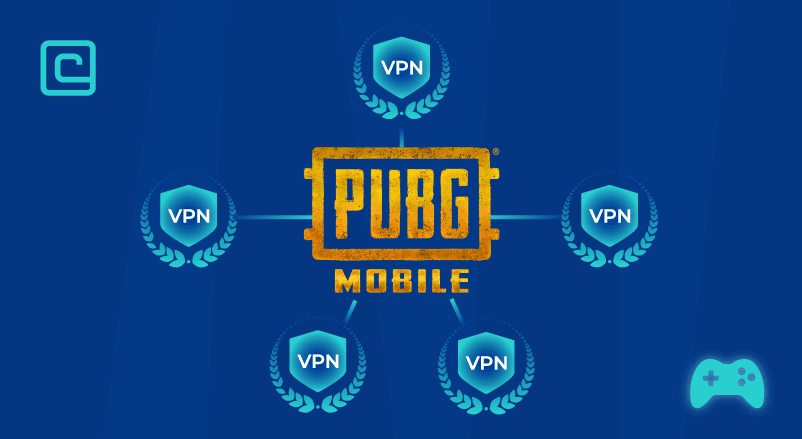
PUBG VPN Key Points
- PUBG Mobile is only available on iOS and Android devices. So, a good VPN should have quality apps for one or both of these platforms.
- You can use a PUBG VPN to unblock the game in any country it is banned or blocked.
- PUBG doesn’t actively ban players who use VPNs. But, they do not encourage it either.
Our Testing has shown that NordVPN is the best VPN for PUBG Mobile.
PUBG Mobile is a hit game with over 1.3 billion downloads. But, it’s not available everywhere. Countries like India, Pakistan, Iraq, and China banned it. This means players in these places can’t play the game.
Even in places where PUBG is allowed, gamers face problems. Issues like latency and lag can ruin the game. Hacker attacks, doxxing, and DDoS attacks are also common in mobile gaming.
To enjoy PUBG Mobile without problems, using a VPN is the best option. Only the top VPNs can bypass restrictions and ensure low ping. Here are the five best VPNs for PUBG.
Test Your VPN Knowledge – Take A Quiz!
Best VPNs for PUBG – Our Shortlist
- NordVPN – The best VPN for PUBG Mobile overall
- Surfshark – Fast PUBG Mobile VPN with low ping
- PrivateVPN – Robust PUBG VPN for stable gaming
- ExpressVPN – Great choice for unblocking PUBG
- AtlasVPN – A great budget choice
Why do I Need a VPN to Play PUBG?
Playing PUBG Mobile without a VPN is possible. But, a VPN can make your experience better in many ways. Here are some reasons to use a Virtual Private Network for PUBG:
- Bypass PUBG Mobile Bans – PUBG Mobile is banned in some countries. Using a VPN lets you access the game by changing your IP address.
- Reduce Ping Time – High ping can hurt your chances of winning in PUBG. VPNs can lower your ping time, giving you a faster and more stable connection.
- Protect Against DDoS Attacks – Online gaming can be toxic, and some players DDoS their opponents. A PUBG VPN keeps you safe from these attacks.
- Prevent Doxxing – Doxxing is a problem in online gaming. A VPN hides your real IP address, making it harder for others to dox you.
- Stop Internet Throttling – If your ISP slows down your internet, a VPN can help. It bypasses ISP throttling and boosts your connection speed.
PUBG VPN Comparison
| NordVPN | Surfshark | AtlasVPN | PrivateVPN | ExpressVPN | |
|---|---|---|---|---|---|
| Website | NordVPN.com | Surfshark.com | AtlasVPN.com | PrivateVPN.com | ExpressVPN.com |
| Ranking for Gaming | 5/5 | 4.8/5 | 4.6/5 | 4.6/5 | 4.8/5 |
| Avg. Speed | 46,4 Mbps | 40,1 Mbps | 35,9 Mbps | 43,6 Mbps | 42,2 Mbps |
| Server count | 5400+ | 3200+ | 750+ | 200+ | 3000+ |
| Logs | No-logs | No identifiable logs | No identifiable logs | No logs | No identifiable logs |
| Suitable for Games | ✅ Yes | ✅ Yes | ✅ Yes | ✅ Yes | ✅ Yes |
| Devices supported | Windows MacOS Android iOS Gaming Consoles SmartTVs | Windows MacOS Android iOS Gaming Consoles | Windows MacOS Android iOS | Windows MacOS Android iOS | Windows MacOS Android iOS Gaming Consoles SmartTVs |
| P2P Traffic | ✅ Yes | ✅ Yes | ✅ Yes | ✅ Yes | ✅ Yes |
| Best Deals | 63% OFF + Gift | Save 81% | 83% OFF | Save 85% | 3 months FREE |
Best VPNs for PUBG – Our Detailed List
1. NordVPN

| 🌐 Website: | nordvpn.com |
| 🏢 Headquarters: | Panama |
| 📍Servers/Countries: | 5800+ servers in 60 countries |
| ₿ Accepts Cryptocurrency | Yes |
| 💸 Deals & Coupons | Get 68% off + 3 months extra |
NordVPN is the top choice for PUBG Mobile. The mobile app works on iOS and Android devices, making it easy to play PUBG on any handheld.
The iOS and Android apps have great features. They include safety tools like an Internet kill switch, 256-bit encryption, and Threat Protection Lite. Also, all servers are safe from DDoS attacksby default.
NordVPN has over 5,500 servers in 60 countries. I tested over a dozen servers for PUBG and found fast performance and low ping everywhere.
NordVPN was only 5% slower than my regular network. On remote servers, like SEA, the speed was only 10% slower. This was better than other VPNs I tried.
NordVPN’s custom-built NordLynx protocol is a big reason for this. It’s fast on iOS and Android, perfect for PUBG.
There are a few downsides. NordVPN allows up to six simultaneous connections. This is less than Atlas VPN and Surfshark offer. Surfshark is also cheaper, making it a good option for long-term use.
Despite this, NordVPN is the best for PUBG. It’s also great for streaming. It can unblock Netflix, Amazon Prime Video, and more. It’s easy to set up on any device.
NordVPN Speed Test for PUBG Results
| Speed Test | NordVPN |
| Website | NordVPN.com |
| Average Speed – North America (United States) | 44,9 Mbps |
| Average Speed – Europe (United Kingdom) | 46,3 Mbps |
| Average Speed – Asia (Singapore) | 38,2 Mbps |
| Best deal | 63% OFF + Gift |
Pros:
- The Fastest VPN for PUBG overall
- Huge server network great for PUBG players worldwide
- Great apps for iOS and Android
- Strict no-logs policy with strong VPN encryption
- 24/7 live chat support
- 30-day money-back guarantee
Cons:
- Only six simultaneous connections
- More expensive than Surfshark
2. Surfshark

| 🌐 Website: | surfshark.com |
| 🏢 Headquarters: | The British Virgin Islands |
| 📍Servers/Countries: | 3,200+ servers in 100 countries |
| ₿ Accepts Cryptocurrency | Yes |
| 💸 Deals & Coupons | Save 84% Now! |
Surfshark has more than 3,200 servers in 100 countries, and every server includes private DNS. Surfshark supports a number of VPN protocols, most noticeably WireGuard. But, unlike NordVPN, it doesn’t have any proprietary protocols that would make it stand out from the competition.
With that in mind, Surfshark is not as fast as NordVPN. Surfshark delivers good connection speeds without any problems. But, there’s a slight speed difference it can’t quite close. On average, Surfshark slows down your connection by about 10%. This percentage gets bigger the more remote the VPN server is.
Despite this, this service can unblock PUBG and bypass any geo-restrictions. Its NoBorders Mode lets you use Surfshark from anywhere. This is very handy for playing PUBG in restricted areas. You’ll also find features such as split tunneling and a kill switch. But, the former is only available on Android devices, not iOS.
While Surfshark is not as good as NordVPN in some areas, it has advantages too. Most importantly, Surfshark supports an unlimited number of connections, beating NordVPN’s six connections per subscription.
What’s more, both Surfshark’s short-term and long-term plans are more affordable than NordVPN’s. Saving money is always a plus. So, if you’re looking for a budget-friendly VPN, Surfshark is a better choice than NordVPN.
Surfshark Speed Test for PUBG Results
| Speed Test | Surfshark |
| Website | Surfshark.com |
| Average Speed – North America (United States) | 40,9 Mbps |
| Average Speed – Europe (United Kingdom) | 41,8 Mbps |
| Average Speed – Asia (Singapore) | 35,9 Mbps |
| Best deal | Save 81% |
Pros:
- Above-average PUBG gaming speeds
- Can deliver low-lag PUBG gaming
- Unlimited simultaneous connections
- More affordable than NordVPN
- No-log policy, robust security features, and leak protection
- 30-day money-back guarantee
Cons:
- Not as many servers as NordVPN
- Slower than NordVPN (Especially on remote servers)
4. PrivateVPN

| 🌐 Website: | privatevpn.com |
| 🏢 Headquarters: | Sweden |
| 📍Servers/Countries: | 200 servers in 60 countries |
| ₿ Accepts Cryptocurrency | Yes |
| 💸 Deals & Coupons | Save 85% Now! |
PrivateVPN is great for gamers who value privacy and performance. It has IPv6 leak protection, DNS leak protection, and a kill switch. But, it doesn’t support split tunneling.
It has 200 server locations across 63 countries worldwide. This is a solid network but smaller than most on my list. It’s also one of the most beginner-friendly PUBG VPNs around. Its apps for Android and iOS are easy to use.
Don’t underestimate PrivateVPN because of its simplicity and smaller server network. It’s one of the fastest VPNs, helping you reduce latency and lag in games.
As shown in the table below, PrivateVPN was the fastest VPN for remote server play. It had only a 10% to 15% slowdown. It even beat NordVPN in some tests.
PrivateVPN Speed Test for PUBG Results
| Speed Test | PrivateVPN |
| Website | PrivateVPN.com |
| Average Speed – North America (United States) | 43,6 Mbps |
| Average Speed – Europe (United Kingdom) | 45.9 Mbps |
| Average Speed – Asia (Singapore) | 40,4 Mbps |
| Best deal | Save 85% |
Pros:
- Fast speeds for PUBG with excellent uptime
- Best-performing VPN for PUBG on remote servers
- Simple mobile apps with unlimited bandwidth
- 10 simultaneous connections
- Supports port forwarding
- 30-day money-back guarantee
Cons:
- VPN with the smallest server network on my list
- Lacks a split tunneling feature
5. ExpressVPN

| 🌐 Website: | expressvpn.com |
| 🏢 Headquarters: | The British Virgin Islands |
| 📍Servers/Countries: | 3000+ servers in 94 countries |
| ₿ Accepts Cryptocurrency | Yes |
| 💸 Deals & Coupons | +3 months FREE! |
ExpressVPN is perfect for unblocking PUBG and playing games without lag. It has RAM-disk servers in 94 countries, with most supporting 10 Gbps servers. This means it offers above-average speeds on most servers and matches NordVPN on SEA servers.
ExpressVPN has its own Lightway protocol. Lightway is fast and lightweight, ideal for PUBG Mobile. It’s better than NordLynx in terms of battery efficiency.
It has iOS and Android apps for mobile gaming. But it also supports many devices, including Android TV, gaming consoles, and routers. You can use it to access Netflix, BBC iPlayer, Amazon Prime Video, and more.
ExpressVPN is a top performer but has two downsides. It’s the most expensive provider on my list. Also, it offers only up to five connections, the least on this list.
ExpressVPN Speed Test for PUBG Results
| Speed Test | ExpressVPN |
| Website | ExpressVPN.com |
| Average Speed – North America (United States) | 42,2 Mbps |
| Average Speed – Europe (United Kingdom) | 40,9 Mbps |
| Average Speed – Asia (Singapore) | 38,1 Mbps |
| Best deal | +3 months FREE |
Pros:
- Above-average PUBG gaming speeds across its entire network
- Capable of unblocking PUBG in any region
- Lightway protocol great for mobile games like PUBG
- Very safe VPN with strong privacy features
- 30-day money-back guarantee
Cons:
- The most expensive VPN on my list
- Only five simultaneous connections
3. Atlas VPN

| 🌐 Website: | atlasvpn.com |
| 🏢 Headquarters: | United States |
| 📍Servers/Countries: | 1000 servers in 49 locations |
| ₿ Accepts Cryptocurrency | Yes |
| 💸 Deals & Coupons | 85% OFF + 3 Months FREE! |
Atlas VPN lets you connect to over 750 servers in 49 countries. This is less than NordVPN and Surfshark offer. But, it covers key PUBG locations in Europe, North America, and Asia.
Atlas VPN’s gaming server speeds are not as high as NordVPN and Surfshark. Its Europe and US servers are fast. But, its servers in Singapore are much slower.
Atlas VPN is 20% slower than NordVPN and Surfshark on remote servers. This is a big issue for competitive PUBG players. Yet, it offers stable speeds and low lag on nearby servers.
Like Surfshark, Atlas VPN is more affordable than NordVPN. It supports an unlimited number of connections. Plus, it’s the only VPN on my list with a free plan.
Atlas VPN has standard features like a kill switch and split tunneling. It also has SafeSwap and MultiHop+. MultiHop+ slows your connection by 10% to 15% but protects your IP address.
AtlasVPN Speed Test for PUBG Results
| Speed Test | AtlasVPN |
| Website | AtlasVPN.com |
| Average Speed – North America (United States) | 36,1 Mbps |
| Average Speed – Europe (United Kingdom) | 34,8 Mbps |
| Average Speed – Asia (Singapore) | 29,5 Mbps |
| Best deal | 83% OFF |
Pros:
- Low lag and stable speeds on nearby PUBG servers
- One of the more affordable PUBG VPNs on my list
- Unlimited device support
- WireGuard protocol and DNS leak protection
- 30-day money-back guarantee
Cons:
- Significantly slower than my other picks on remote servers
- Smaller server network than NordVPN, Surfshark, and ExpressVPN
Testing Methodology: How We Selected and Tested The Best VPNs for PUBG
Finding the right VPN for PUBG can be tough with so many choices. I’ll explain how I picked the top five VPNs for PUBG:
Ping Time and Connection Speeds
In PUBG, every second matters. You need a fast connection. The ping should be under 100 ms, ideally under 50 ms. Low latency means better gaming.
I tested the top VPNs for PUBG. All of them offer great ping times and speeds. Local connections were often faster than usual.
Server Coverage
Server coverage is key for a good PUBG VPN. A large server network means faster connections. It also lets you play games not available in your area.
Good server coverage means lower latency and faster speeds. This improves your gaming experience. It also lets you play games from other regions.
Mobile Apps
The PUBG Mobile app is for mobile devices only. You can’t play it on PCs or gaming consoles like PlayStation and Xbox. You also can’t play it on Steam and xCloud. So, the best VPNs should have good mobile apps.
The app should work well and not use too much phone resources. It should also not drain the battery too quickly.
Logging Policy and Security Features
VPNs protect your data by hiding and encrypting it. This is very useful if you play PUBG Mobile in restricted areas.
The top VPNs for PUBG have a zero-logs policy and strong security. They have a kill switch and use strong encryption. This keeps your data safe from hackers, your ISP, and the government.
Additional Features
The best VPNs for PUBG should also have extra features. They should have good customer support and work well for other uses. They should also be affordable and offer good value.
Can You Get Banned From PUBG When Using a VPN?
PUBG Mobile has a Terms and Conditions page that talks about third-party software. It says players must agree not to:
The game doesn’t directly mention VPNs. But, it says using an IP address-changing tool is against the rules. This means the game doesn’t want players to use VPNs.
Even though this is a concern, there are no examples of players getting banned for using VPNs. I played the game for an hour or more with each of the five VPNs and wasn’t banned once.
How to Play PUBG Mobile With a VPN
Setting up a VPN for PUBG is easy and quick. You can do it in just a few minutes, even if you’re not tech-savvy. Here’s a simple guide to play PUBG Mobile with a VPN:
- Pick one of the best VPNs for PUBG from my list (I recommend NordVPN).
- Install the VPN app on your iOS or Android device.
- Open the app and choose a VPN location.
- Open your PUBG Mobile game app and start playing!
Does a PUBG VPN Increase My Ping?
Yes, a VPN can increase your ping in PUBG Mobile. This is because VPNs encrypt your traffic and send it through a remote server. This extra distance can add to your ping.
But, using a VPN with servers close to you can lower your ping. This is because it provides a direct and secure route to the game server. This can help avoid high ping and lag.
Your VPN provider choice also matters. The five PUBG Mobile VPNs I mentioned can help keep your ping low or stable.
PUBG Mobile VPN Not Working – What To Do?
Most of the time, you can play PUBG without problems. But, sometimes, the game might not work with your VPN. Here are some quick fixes:
- Check Your Internet Connection – Make sure your internet is stable and strong. Slow speeds or disconnections can affect your VPN.
- Try a Different VPN Server – If the server you’re using is overloaded, try another one. Choose one in the same region or a nearby country.
- Update or Reinstall the VPN App – Use the latest version of your VPN software. If not, try reinstalling it.
- Disable the Antivirus – Temporarily disable your antivirus software. It might be interfering with your VPN connection.
- Disable Battery Optimization – On Android devices, make sure your VPN app isn’t optimized for battery. This can cause connection issues.
- Check for App Permissions – Ensure your VPN software has the right permissions. Go to your device’s app settings to check.
- Contact the VPN’s Support – If none of the above works, reach out to your VPN provider’s support. They can help with further troubleshooting.
What is the Best VPN Server for PUBG Mobile?
There’s no single best VPN server for PUBG Mobile. The best one depends on your location, network, and preferences.
Regions like Southeast Asia, Europe, and North America are good for PUBG players. The VPN services I mentioned have servers in these areas. This makes for a great gaming experience, no matter where you are.
So, the best VPN server for PUBG Mobile is the one that meets your needs. Try different servers and providers to find the best one for you.
Can I play PUBG with a free VPN?
While free gaming VPNs can unblock PUBG, they have big problems. I don’t suggest using free VPNs for PUBG Mobile for several reasons.
First, free VPNs have few server locations. This leads to slow speeds and lag when playing PUBG. You’ll see annoying connection stutters and lag.
Also, free VPNs have many users. This makes connections unstable and unreliable. You might get disconnected or even banned from the game.
Free VPNs also lack strong security features. They can’t protect you from DDoS attacks well. This makes your connection vulnerable to hacking or cyber threats.
If you want to use a free VPN for PUBG, look for a premium VPN with a free plan. Atlas VPN has a great free plan. It offers three free servers and 5 GB of monthly bandwidth. It’s a good way to try a VPN for gaming.
Related Reads:
VPN for PUBG FAQs
What devices can I play PUBG with a VPN on?
PUBG Mobile works on Android and iOS devices. You need a VPN with apps for these platforms to play without issues. All five VPNs on this page have apps for mobile devices.
Are VPNs Legal in India for PUBG?
Yes, VPNs are legal in India. There are no laws against using VPNs for personal use. But, PUBG Mobile is banned in India. So, use a trusted VPN service.
What’s the Best VPN for PUBG Crate Opening?
NordVPN is the best for PUBG crate opening. It has a wide server network, including Thailand, Taiwan, and Germany. This is perfect for crate opening.
Which PUBG VPN Has the Fastest Speeds & Lowest Ping?
NordVPN has the fastest speeds and lowest ping. It consistently delivers the best results on various game servers.
Is VPN Safe for PUBG Mobile?
Using a VPN for PUBG Mobile is safe if you choose a reputable provider. Stick with the services on this page. They are safe and tested.
Can I Play PUBG Lite With My VPN?
PUBG Lite is no longer available. It was shut down on April 29th, 2021. You can play PUBG: BattleGrounds on your PC or gaming consoles instead.
Can You Play PUBG Without a VPN?
If PUBG is available in your country, you can play it without a VPN. But, it’s not available in many places. This includes China, India, Pakistan, Nepal, Iraq, and others.
Conclusion – Picking the Best VPN For PUBG Mobile
Looking for a VPN for PUBG? You need a reliable one. The best VPNs offer steady unblocking, fast speeds, and low ping.
Competitive players or streamers need strong privacy. Look for features like split tunneling and anti-DDoS protection.
The five VPNs I mentioned could be the best for PUBG. But, if you want the absolute best for PUBG, NordVPN is the top choice.

| 🌐 Website: | nordvpn.com |
| 🏢 Headquarters: | Panama |
| 📍Servers/Countries: | 5800+ servers in 60 countries |
| ₿ Accepts Cryptocurrency | Yes |
| 💸 Deals & Coupons | Get 68% off + 3 months extra |
Cybersecurity and VPN researcher

